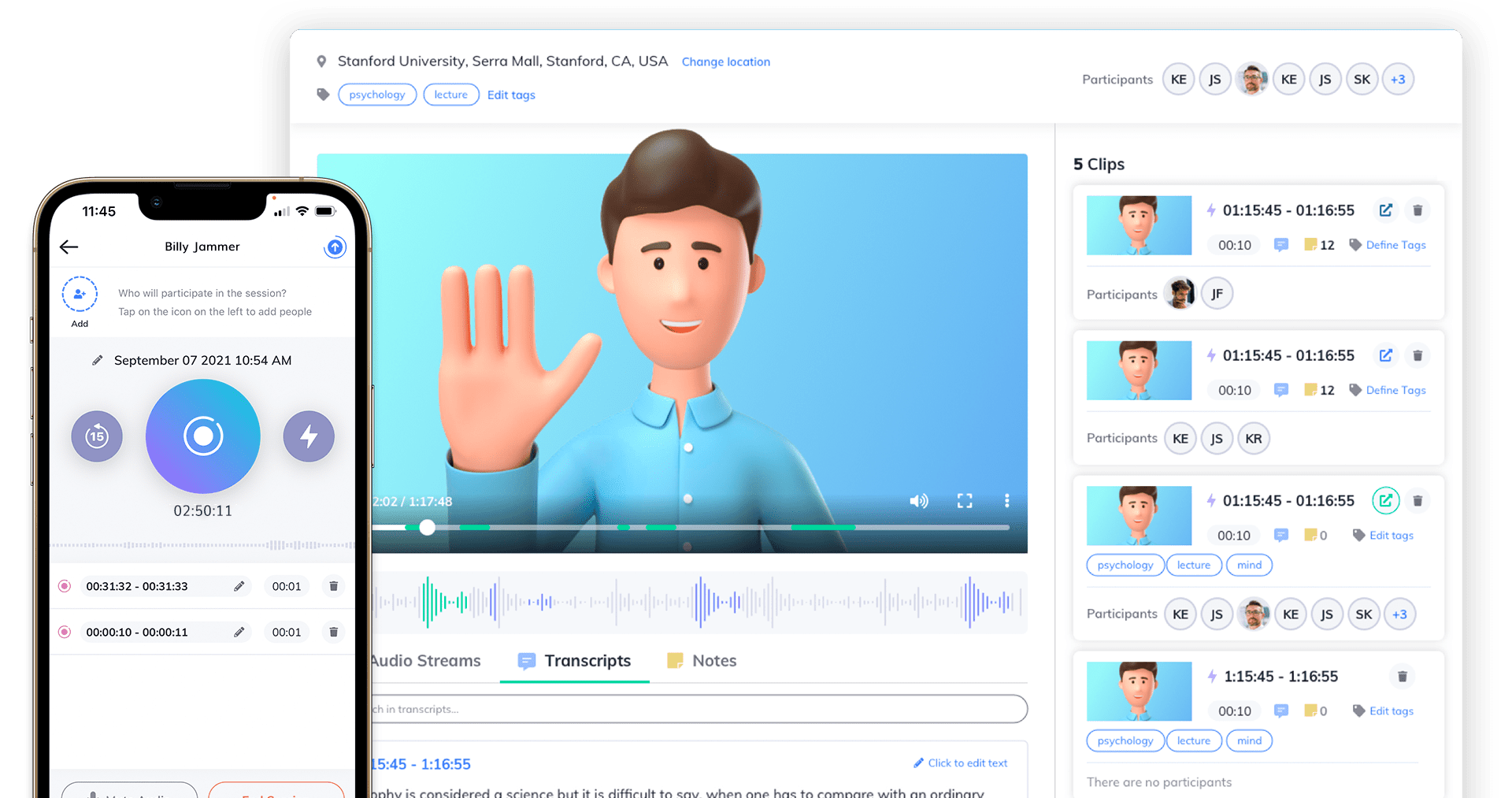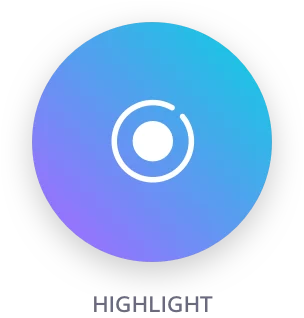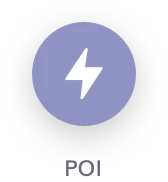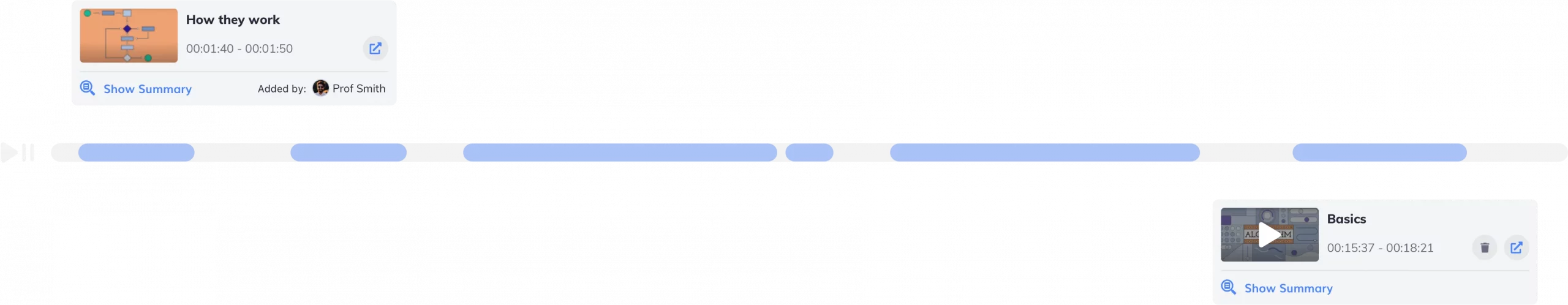
Jamworks 1-button highlighting helps you capture information more efficiently
How does it work?
Jamworks helps you take better notes with less effort, in a variety of formats.
It all starts with 1-button highlighting. Simply select one of three buttons to highlight important information during a lecture, seminar or study meeting. The information that you highlight is recorded as a clip.
You can type your own notes or upload supporting documents, such as slideshows, PDFs and images to add further context to each clip.
Select the Highlight button when something important is said to create a clip.
If you zone out or miss something, don’t worry, simply select the Trackback button to jump back in 15-second increments to start highlighting from the point where you lost concentration.
Select the Point of Interest button to mark an interesting section. This acts as a reminder so you can go back and review the information later.
Select the Highlight button when something important is said to create a clip.
If you zone out or miss something, don’t worry, simply select the Trackback button to jump back in 15-second increments to start highlighting from the point where you lost concentration.
Select the Point of Interest button to mark an interesting section. This acts as a reminder so you can go back and review the information later.
What is a highlight?
A highlight is a section of a recording that you highlighted. It is a useful way to take notes and organise information.
The section of audio recording that you highlighted
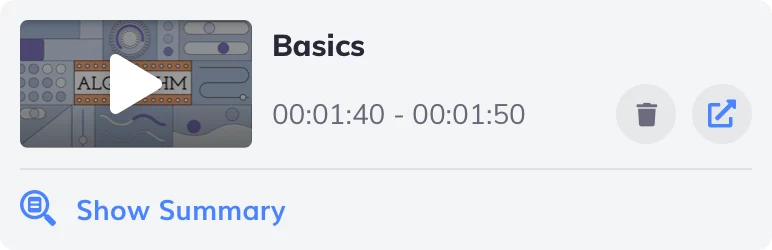
Live text captions of what was said
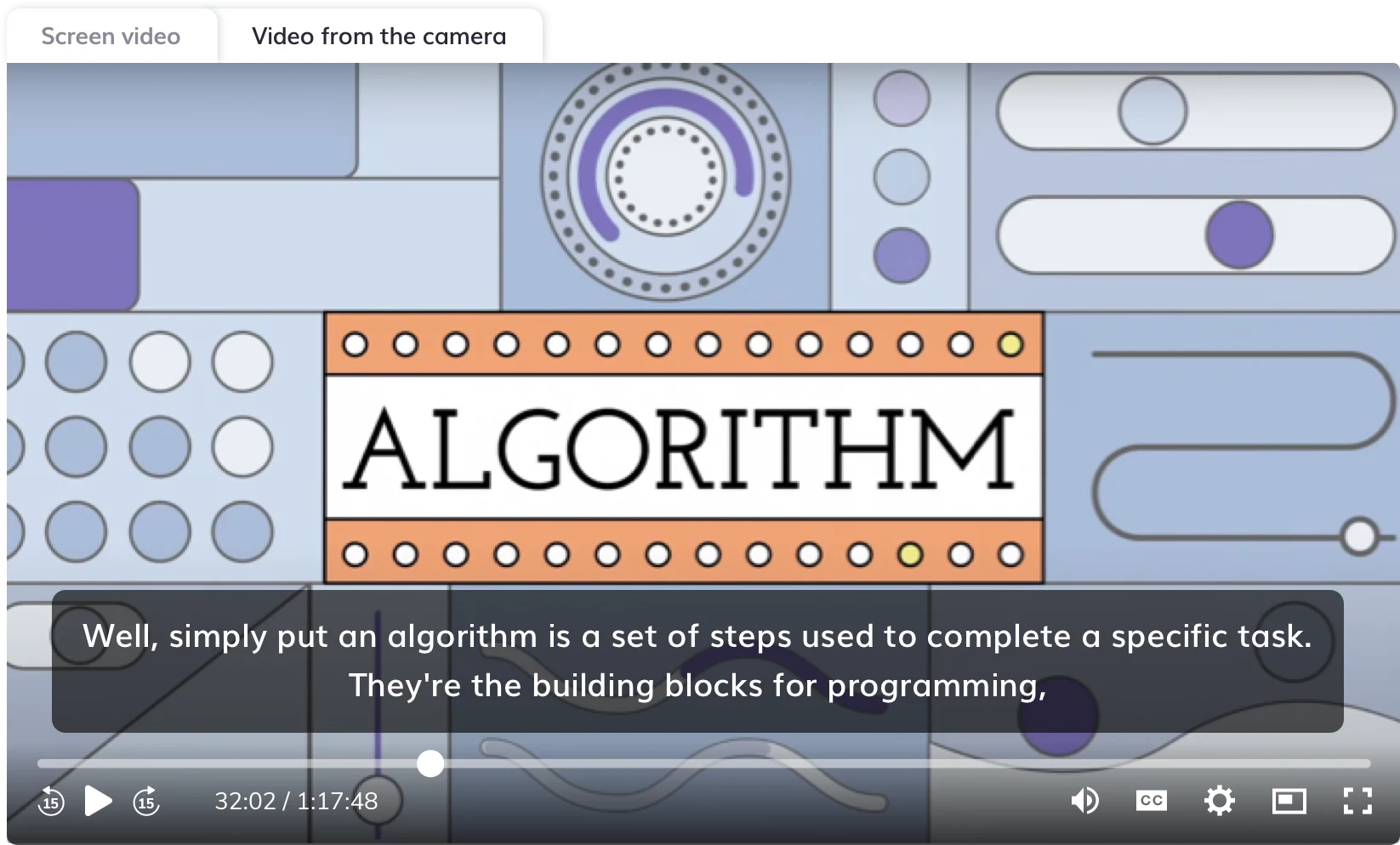
A full text transcript of what was said
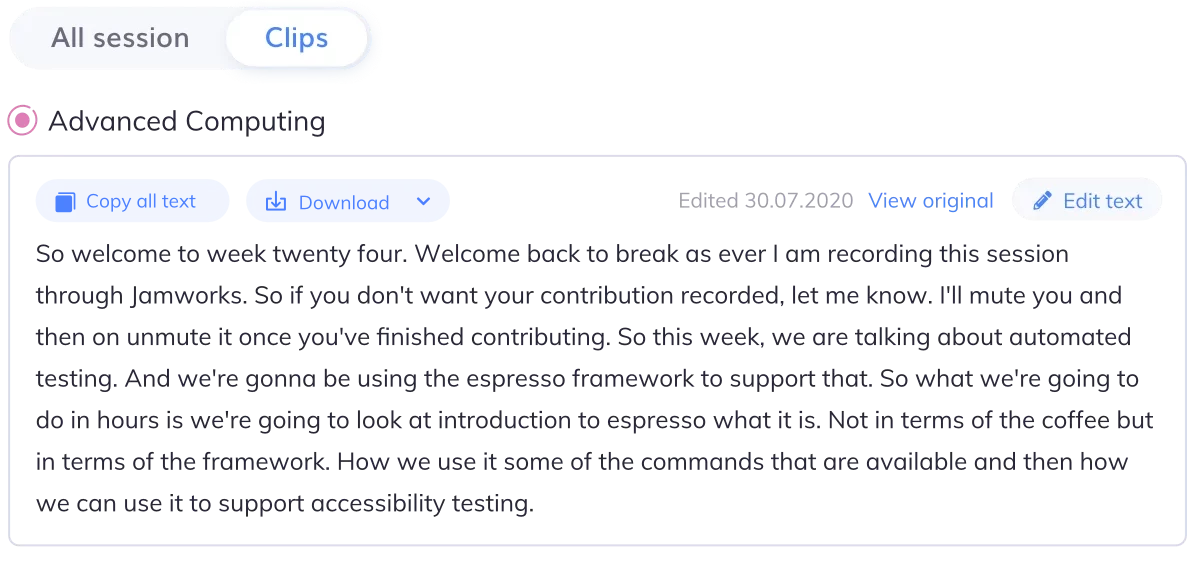
Any personal notes or supporting documents that you added
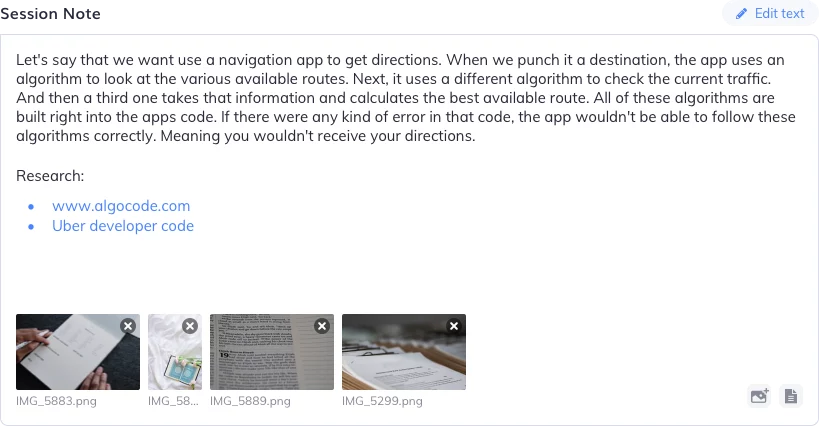
An intelligently generated study note, summarising what was said
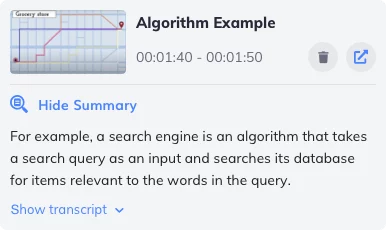
An intelligently generated question and answer to test your knowledge
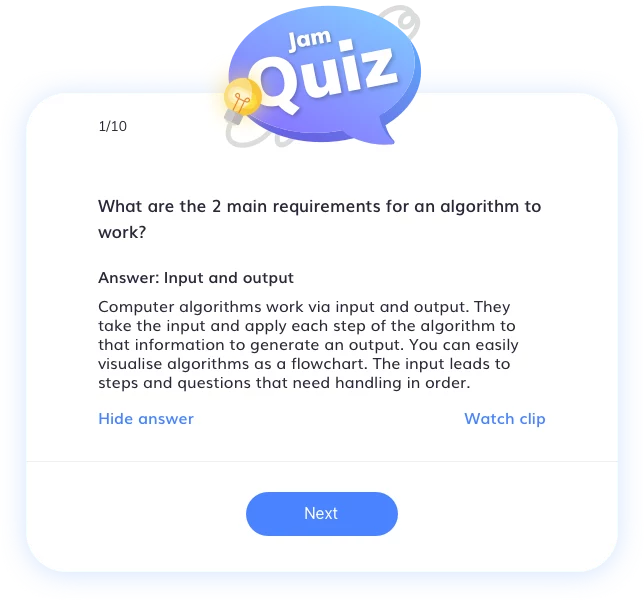
Highlight
An easier way to take notes
Trackback
Support if you lose concentration
Point of Interest
Beat info-FOMO
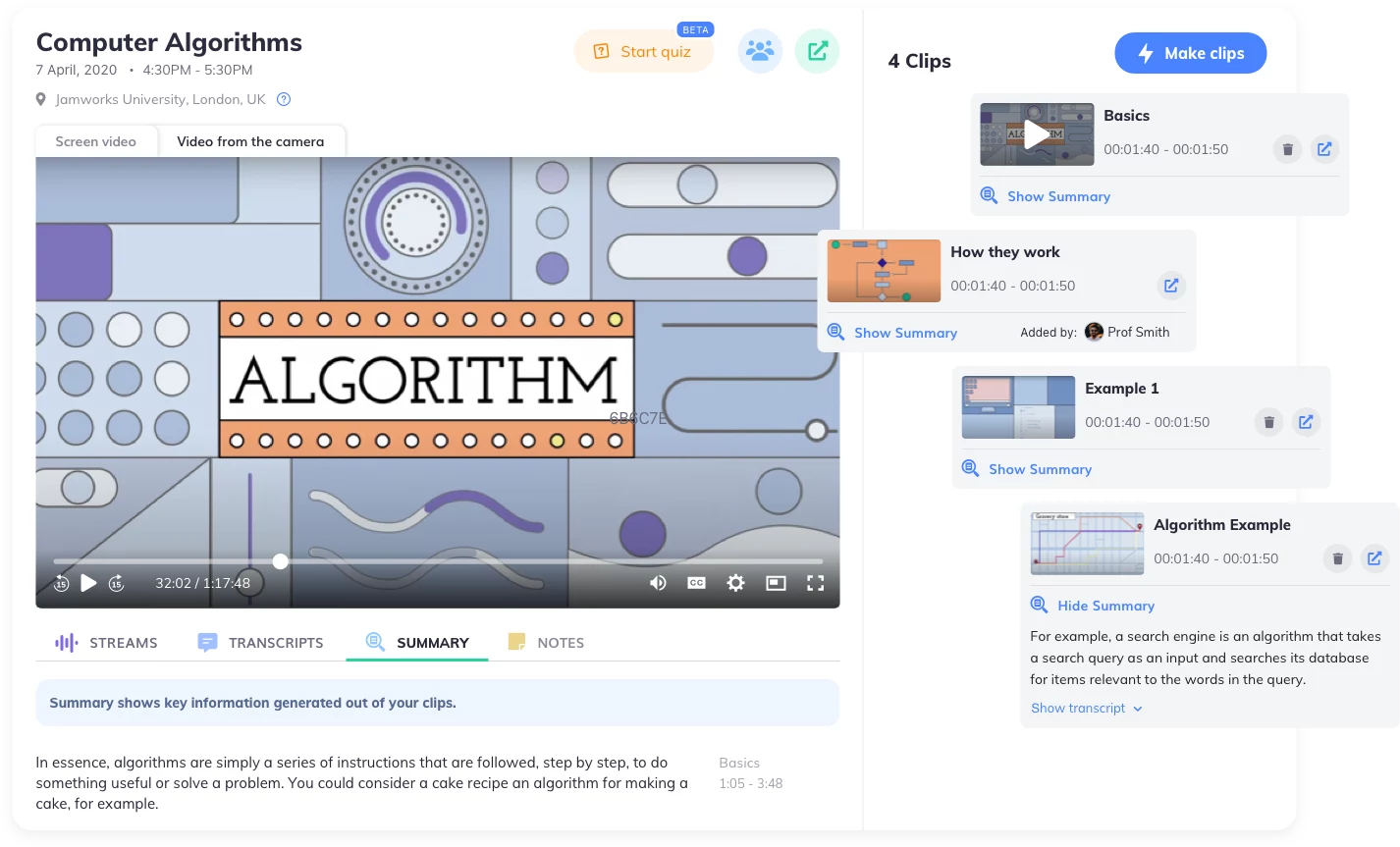
Accessibility
Study the way you want to
1-button highlighting allow you to capture information in a variety of formats, helping you study more efficiently in a way that is most suitable to you.
Jamworks makes your life easier





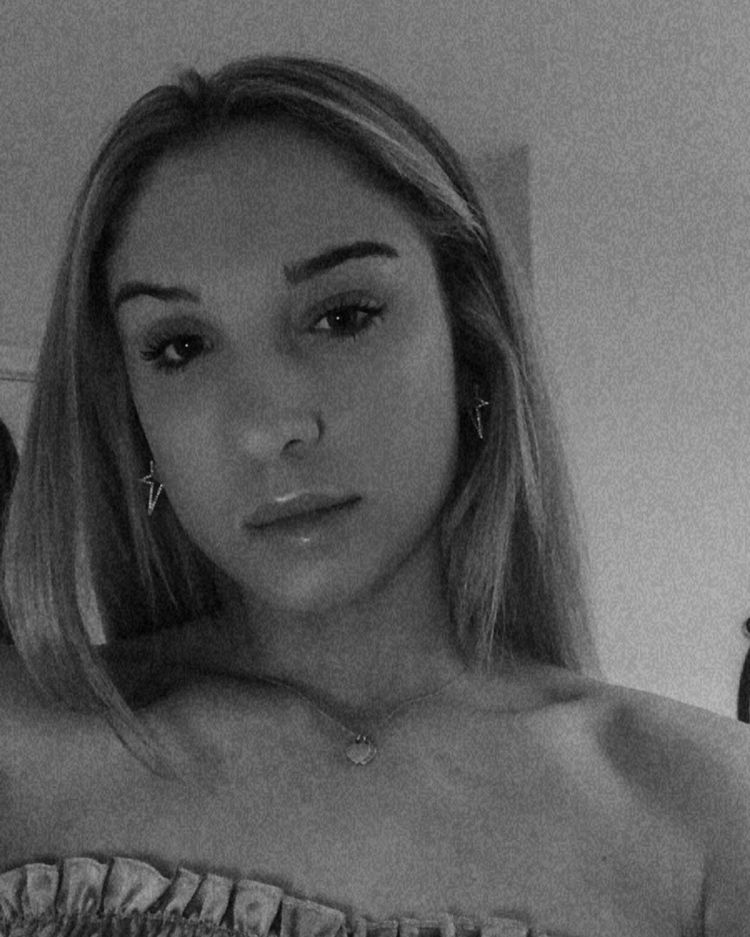






Select the plan that’s right for you
Pro
£14.99
/month
- 40 hours of recording per month
- Create lecture highlights
- Take powerful notes
- Attach lecture PDFs and Images
- Review transcripts and captions
- Auto-summarise lectures
- Revise with auto-generated quizzes
Take better notes, more efficiently
Unlock your potential with Jamworks.
“Jamworks instantly improved my student experience. I started studying more efficiently, which gave me a lot more time to do the things I love, such as socialising.”
- Lewis, Oxford Brookes.