If you’re exploring note taking apps for college students, we’ve compiled a simple list for you.
As a college student, it can be essential to have an efficient and easy-to-use note taking tool. However, each note taking app offers a unique set of features that are ideal for different users and use cases. Some might work better for simple notes, others are great for long-term research, and some are designed to personalise your studies with the power of AI.
In this blog, we’ll introduce popular note taking apps and explore how well-suited they are for college students in the 2025/2026 academic year.
Bear
For simple, personal note taking on Apple devices
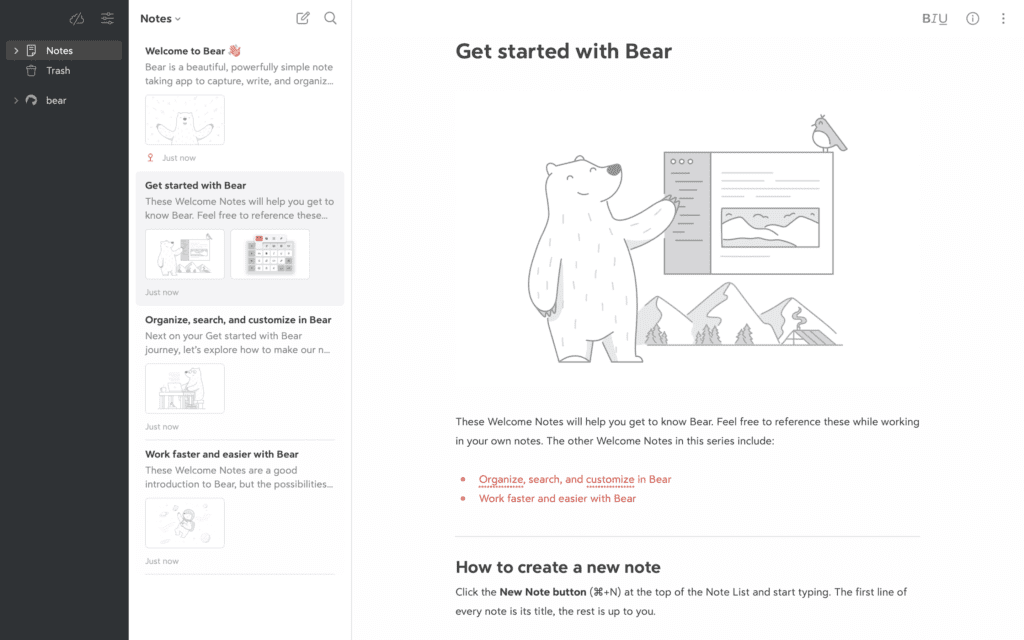
Bear is a simple, aesthetic note taking app designed for personal note taking and knowledge management.
This app is known for simple Markdown note taking that allows users to format their notes with Markdown syntax as they type. You can also organise your notes into categories using tags that will be visible in the sidebar.
Each note can include text, headings, tables, photos, and to-do lists. If you’re an iPad user, Bear supports drawing, allowing you to add sketches and doodles to your notes. You can keep information organised in your notes with headings that collapse to hide information.
Bear as a Note Taking app for College Students
If you’re an effective note taker, who loves to use Markdown, Bear can be the ideal solution for quickly capturing information. You might find it most useful for taking notes during seminars, group project meetings, or for keeping track of ideas and reading notes. It can be great as a companion app for your personal ideas, thoughts, and to-do lists.
However, it might be too simple for taking comprehensive class or lecture notes. If you’re someone who struggles with listening and capturing information at speed, Bear might not be ideal for you. This app is also only available on Apple devices and only Pro members can sync notes between their devices with iCloud.
While this app is designed for a great personal note taking experience, it’s not suitable for all aspects of note taking at college. Bear isn’t well-suited for recalling or retrieving information, which can be essential when preparing for exams. If you have multiple classes, courses, and modules to keep up with, Bear’s simple tagging system might not be the most effective for staying organised.
Jamworks
For personalised note taking and learning with AI
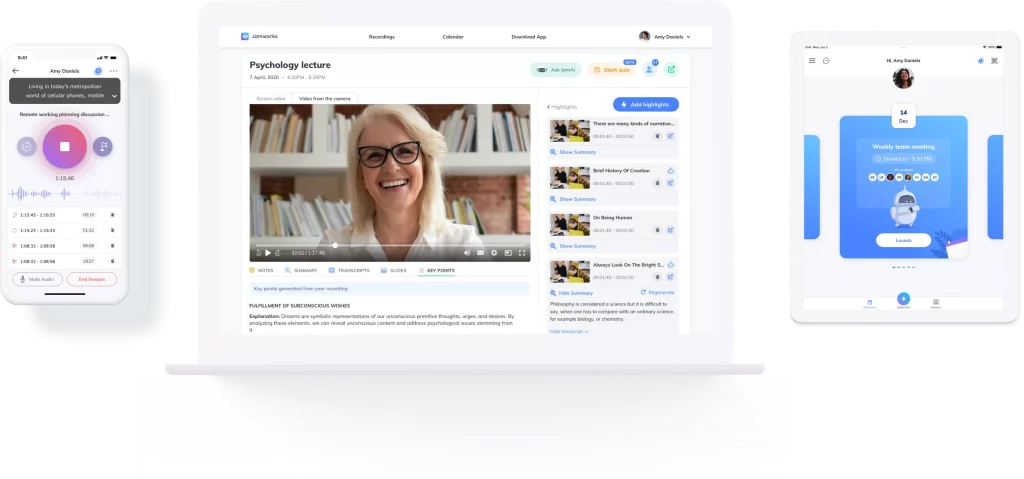
Jamworks is an AI-powered app designed for personalised note taking that is accessible for all.
This note taking tool records your online or in-person lectures and classes with a single button. Using AI, Jamworks divides your recordings into key highlights (like chapters) for easy review. You can also take time-stamped text notes in real time alongside the recording.
The real magic of Jamworks is how it provides personalised note suggestions after class to improve upon the notes that you type. This feature is called Enhanced Notes, and is new for 2025. It can be used to turn your rough in-class notes into detailed, accurate and well presented notes to help you study.
You can also attach lecture slides, images and files to organise everything in one space.
As a note taking tool designed for students, Jamworks offers more than automated AI note taking. This tool transforms your lecture and class content into interactive student materials. You’ll have AI-powered bite-sized summaries for each highlight and a list of key points to support your learning.
For memorisation and active recall, you can study with AI-generated flashcard quizzes. Jamworks also offers JamAI, a tutor chatbot locked to your personal class materials, to help you learn better. If you need some extra support with a topic, JamAI is on hand for all your questions.
Jamworks is also designed with accessibility in mind. This note taking tool provides live captioning, a range of accessibility customisations, and dedicated profiles for different user needs. If you have a condition that makes note taking difficult, Jamworks provides a personalised solution for capturing everything you need.
Jamworks as a Note Taking App for College Students
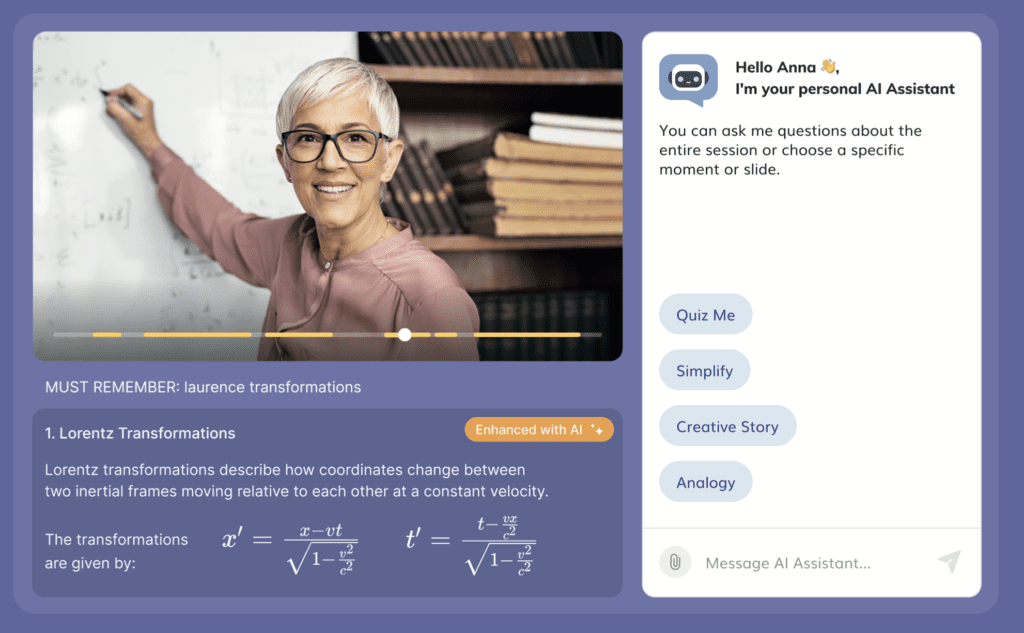
If you struggle with effective note taking, Jamworks is ideal for you. It can be difficult to capture notes at speed while trying to listen, participate, and process information. If you have a learning difficulty, are neurodivergent, or have a mental health condition, this can feel particularly challenging. Jamworks reduces the anxiety and stress of note taking by giving you lots of ways to engage with your class content at a level that is comfortable for you.
Unlike other note taking apps, Jamworks is specifically designed for college students. It makes note taking an enjoyable and achievable process and allows you to focus in class. You can prioritise actively listening to understand the topics you’re learning about – safe in the knowledge that Jamworks will help structure and improve on your notes afterwardsr. Jamworks also makes it easy for you to explore other note taking options because it captures everything you need.
For example, you can explore visual note taking or sketching, without worrying about missing information. You’re free to write as little or as much as you want to process information during class. This can be a good way to help you stay focused too. You’ll also save time by not having to revisit content to fill in gaps in your notes. Jamworks will keep everything organised and ready for your study sessions.
You’ll also benefit from automatically generated study materials. You can focus on memorisation, understanding, and exploring content early on. Jamworks supports active recall of information with AI flashcard quizzes and your overall learning with the JamAI Personal Tutor and interactive learning modes.
Obsidian
For power note taking with data visualisation
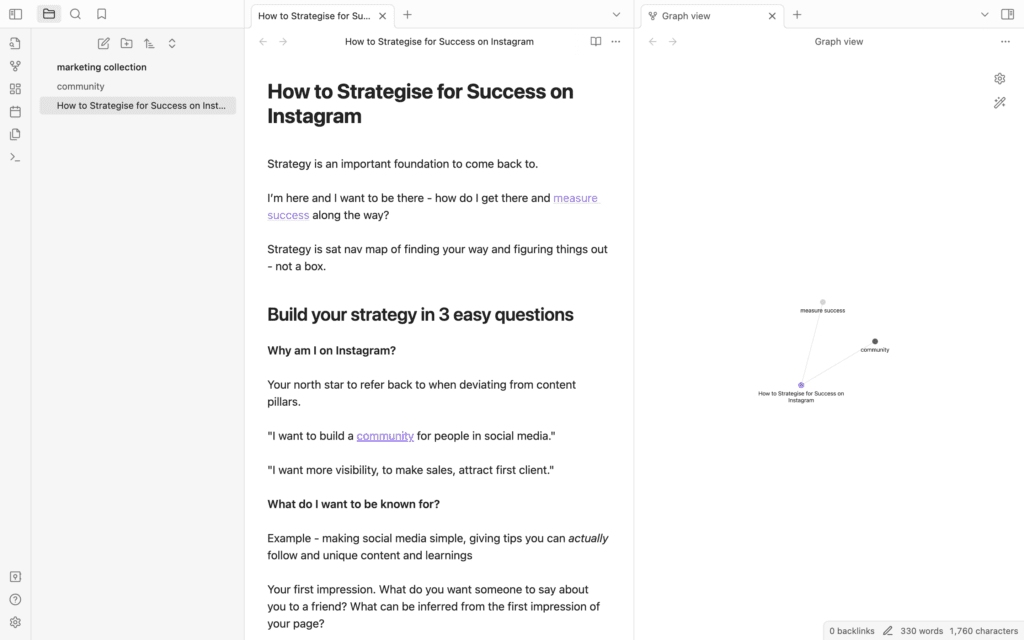
Obsidian is a feature-rich note taking app designed for creating knowledge bases and visualising connections between notes.
This app is known for offering a more complex note taking experience. It starts with all the basics, allowing you to create notes with headings, paragraphs, lists, and basic formatting. You can keep things organised with folders and subfolders too, however, Obsidian focuses on more detailed information capture.
Obsidian notes support inline code, tables, diagrams, maths expressions, and more. The key feature that holds all this together is Links. Each note can feature internal hyperlinks to other notes, allowing you to build a database of information. These connections are presented in a visual graph and can be useful for forming new ideas around a collection of interconnected information.
Obsidian offers a range of plug-ins to further enhance your note taking experience. One core plugin is Canvas, an infinite space to brainstorm ideas with diagrams, links, images, PDF, audio, and video. There’s an extensive range of customisation options available to tailor your note taking experience. You can also publish your Obsidian notes online like a public knowledge base or wiki.
Obsidian as a Note Taking App for College Students
Obsidian is ideal for confident, power note takers who have a good grasp of their learning material. It can be especially useful for students studying technical subjects with syntax-heavy notes, like programming or maths. You might also find it useful if your subject requires the capture of visual information, such as detailed diagrams and charts.
It’s a great note taking tool for managing reading notes across various subjects and finding connections between information. Ultimately, it works best as a tool for conducting long-term research for essays, research papers, or dissertations. It can be a useful tool for forming new and interesting insights from a wealth of information.
However, Obsidian comes with a learning curve and can be complex for some note takers. Its extensive and customisable options might be too much for capturing notes in class and lectures. It’s best for people who are experienced note takers or love to capture and organise information in a thorough way. But if you’re a student looking for a simple way to stay organised for classes, and make notes for seminars, lectures, and classes, this might be more distracting than useful.
If you’re interested in a free trial of Jamworks – sign up here.