Built for accessibility and inclusivity.
Helping each and every student feel that they belong.

Jamworks is equipped with the latest assistive tech to support disabled students with their studies.
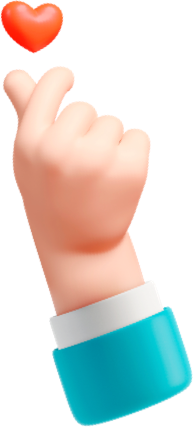
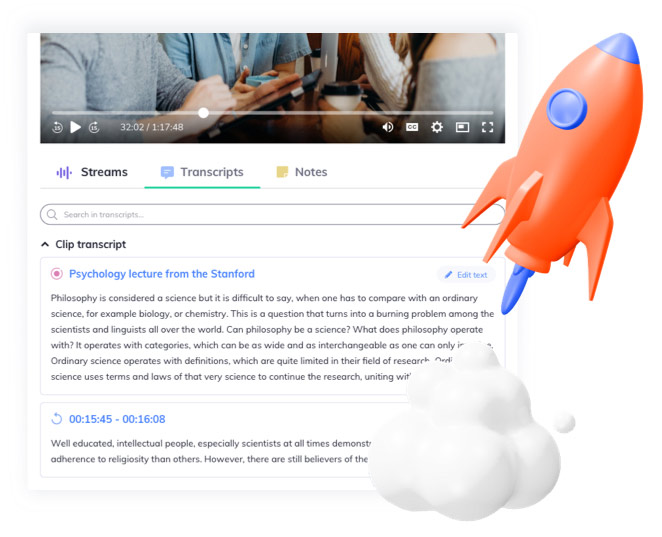
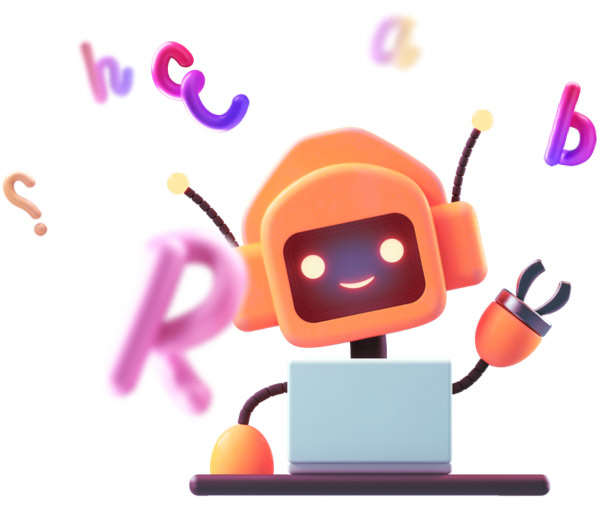
Spoken audio is displayed as text overlaid on top of lecture videos. Also known as subtitles, these captions are vital for deaf and hard of hearing students.


Dark mode involves inverting the colour scheme. Many students with visual impairments find that white text is easier to read on a black screen. This accessibility feature is also shown to reduce eye strain while reading in the dark or at night.
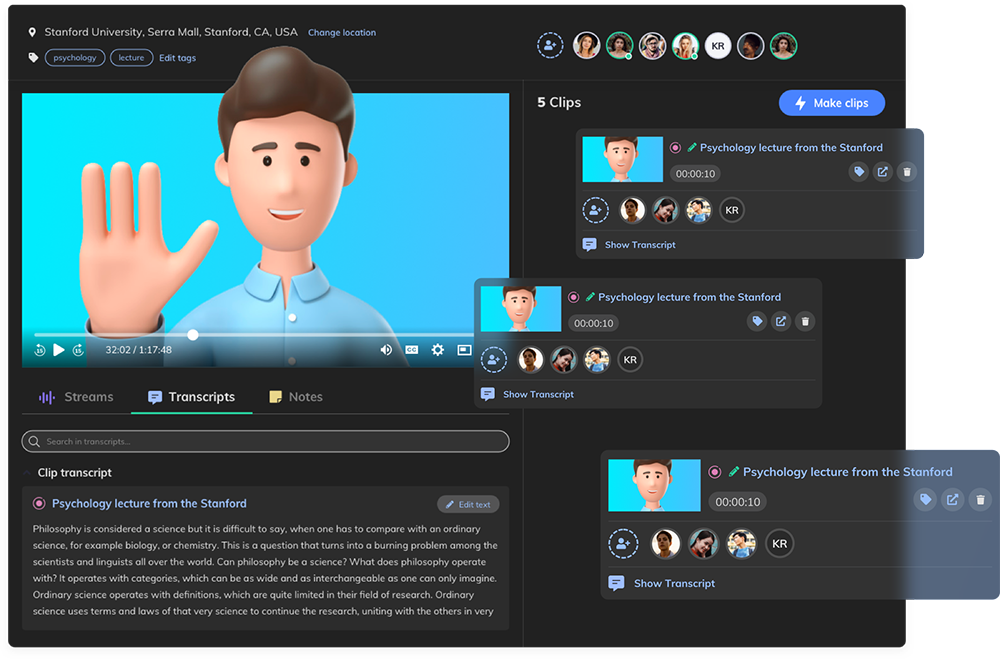

Larger text can provide readability benefits to students with dyslexia and those with visual impairments.
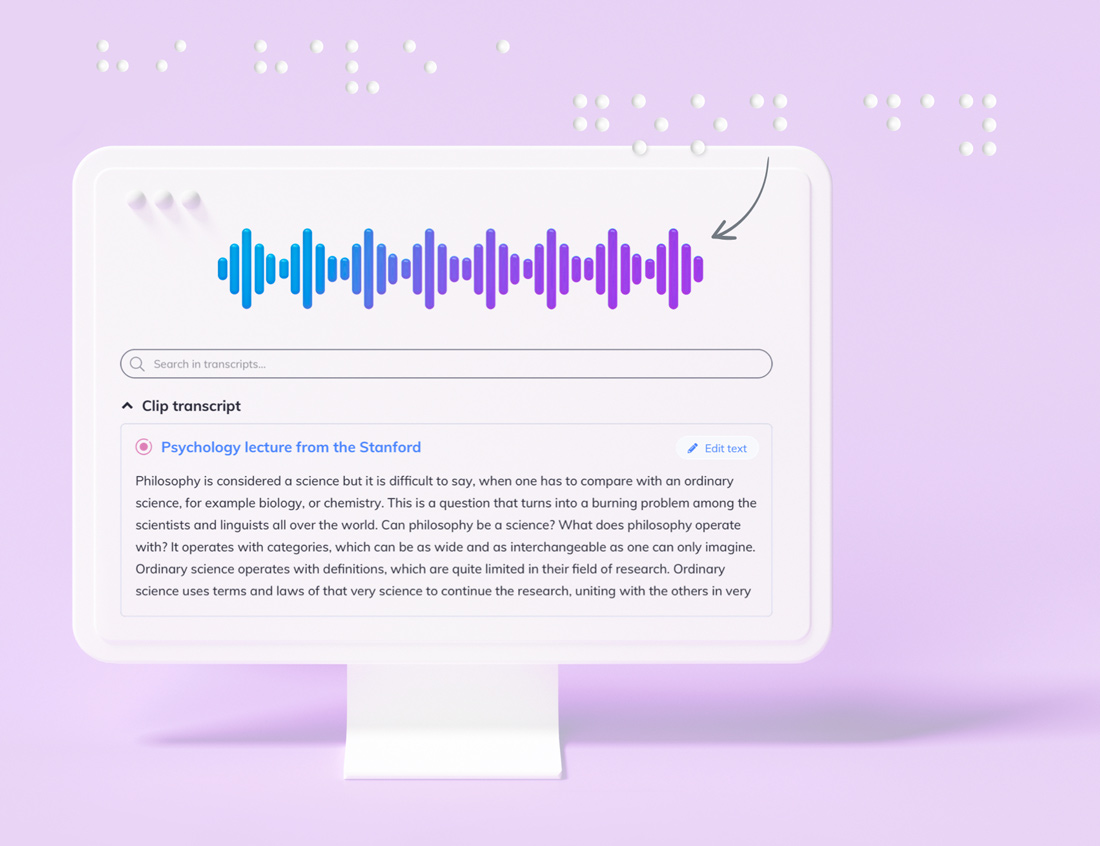

AI-powered software ensures that all elements of our website are navigable by keyboard. This is important for students who cannot use a mouse due to motor impairments.
Students can choose from pre-built profiles that are optimised for specific disabilities, or select individual items for a customised experience.
Built for accessibility – Jamworks empowers students with special educational needs and disabilities to flourish and thrive.


Enter your name and email address below and you’ll have an access link straight in your inbox.