Hey! I’m Josh, the Marketing Manager and Prompt Engineer at Jamworks.
Over the last four years I’ve gained insights from students, educators and support staff to help build effective learning tools for Jamworks that meet the needs of students in Higher Education.
Naturally, I believe Jamworks is a more useful note taking tool and a more engaging learning platform than Genio (formerly Glean).
And in this article I will explain why…
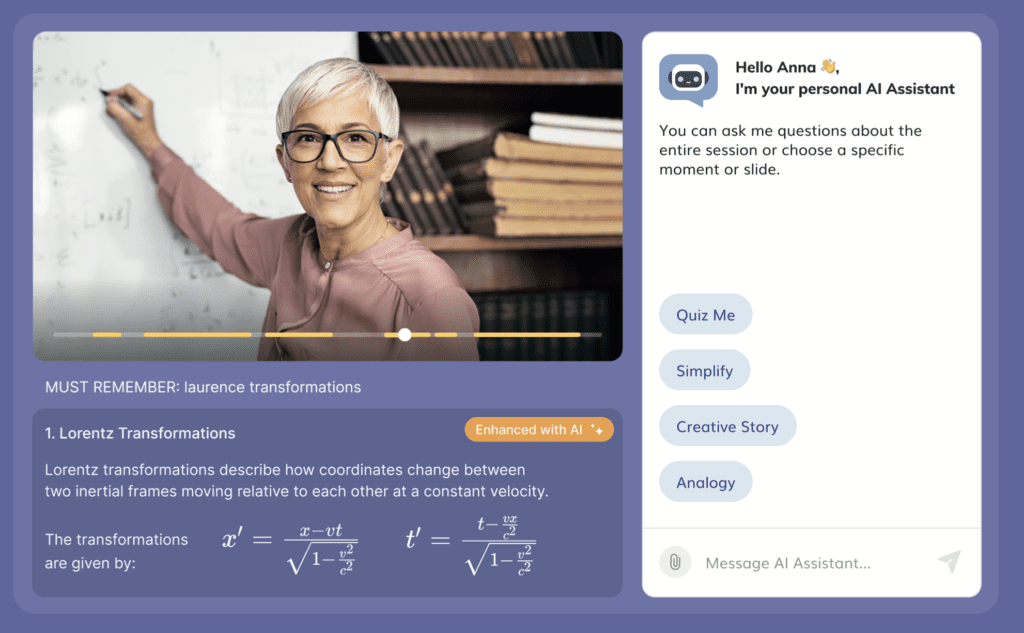
Jamworks vs Genio (formerly Glean) in a nutshell
Essentially, the way I see it is: Jamworks does a lot more to help students turn the information delivered in class into lasting knowledge.
Genio (formerly Glean) lets students organise their class recordings by posting slides, notes and labels.
Jamworks also lets students post slides, take notes against slides and flag highlights.
But Jamworks builds on this foundation by suggesting personalised improvements to students’ typed notes and providing multiple personal tutor modes to engage learners after class.
| Feature | Jamworks | Genio (formerly Glean) |
| Recording & Transcription | ✅ | ✅ |
| Note Taking Against Slides | ✅ | ✅ |
| Annotate on Slides | ❌ | ✅ |
| Personalised Note Suggestions | ✅ | ❌ |
| Interactive Tutor Modes (7+) | ✅ | ❌ |
| AI STEM Equation Support | ✅ | ❌ |
| AI Quizzes & Summaries | ✅ | ✅ |
| Live Captions Included | ✅ | ❌ (Add-on cost) |
| Accessibility Profiles | ✅ | ❌ |
Feature comparison conducted June 2025.
Comparing the note taking process: Jamworks vs Genio (formerly Glean)
Let’s take a look at the note taking process in more detail…
Genio (formerly Glean)
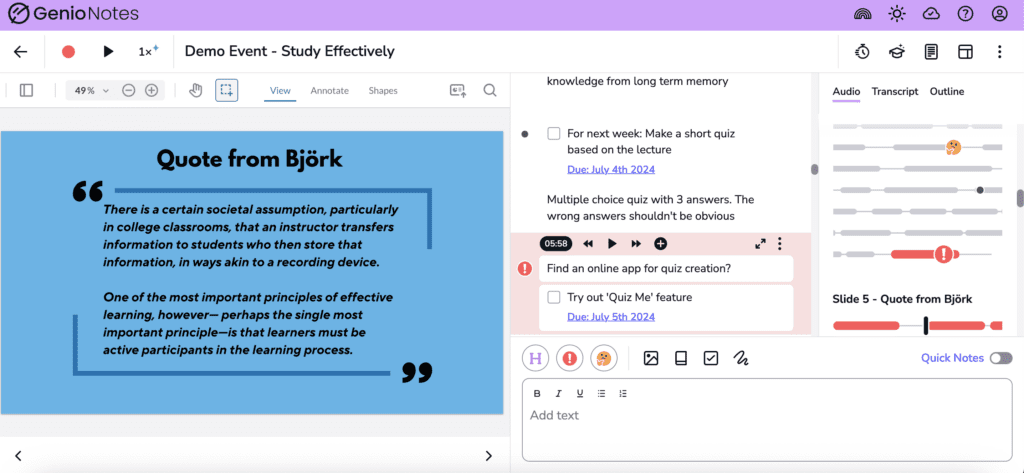
A student using Genio (formerly Glean) can post slides, type notes and post labels to correspond with what their instructor is talking about at different points in the recording.
If they find it useful, they may decide to annotate over their slides.
After class, students can then review their recordings, using their slides, notes and labels as signposts to quickly find the important sections and further refine their notes if needed.
Jamworks
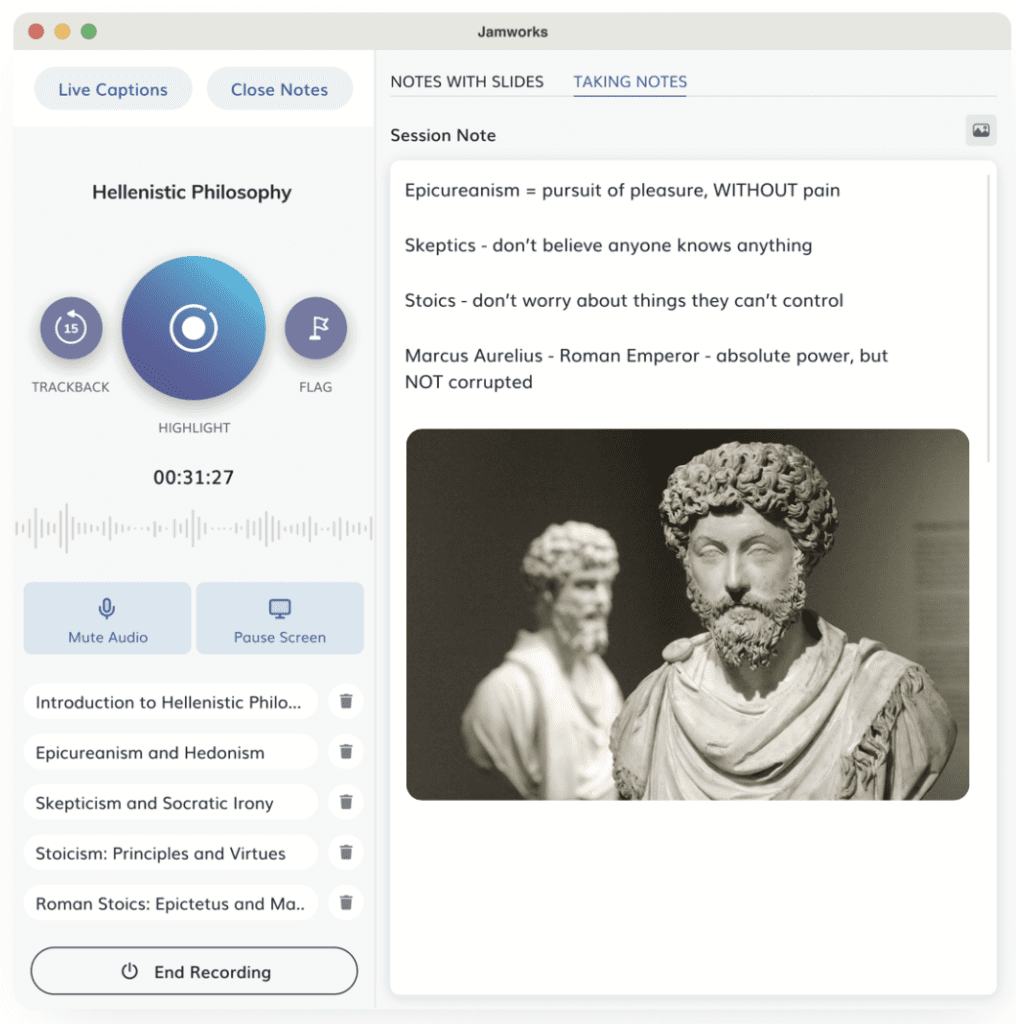
Jamworks also lets students post lecture slides, take notes against lecture slides and add highlights to signpost important information. This is the standard functionality that is shared across both solutions.
The key difference when it comes to note taking between Jamworks and Genio (formerly Glean), is that Jamworks gives students the option of receiving personalised suggestions to help improve their notes.
If requested, Enhanced Notes will provide suggestions to help clean up spelling errors, verify facts, add additional details that were missed and improve the structure of their notes.
All suggestions are based on the specific class recording to ensure accuracy and relevance.
“Enhanced notes by Jamworks feels like magic – I just type the important bits in my lectures and it suggests relevant improvements afterwards.“
– Pia T. Student @ University of Nottingham.
I believe Jamworks’ novel approach to note taking support strikes a harmonious balance between the cognitive load required to commit new ideas to memory, and the space required to actively engage with spoken information in lectures and seminars.
When I was at uni, I faced the age-old dilemma of whether to focus my attention on actively listening OR producing a set of effective notes. With Jamworks’ Enhanced Notes, students no longer need to choose one over the other.
Jamworks: a peer note taker in your pocket

Additionally, if any students have complex needs and require provided notes or peer note takers, they have the option of turning on Jamworks’ Key Points feature.
This empowers certain students to concentrate during the class, safe in the knowledge that they will be provided with a professional-grade set of notes afterwards.
Not all students rely on Key Points, but it can be a revolutionary assistance to the students who need it most.
“Jamworks is easily my favorite assistive technology that we have purchased for our students. Students who are using the technology describe it as ‘life changing’ and ‘a thousand times better than a peer notetaker’.“
– Caroline Newcomb, Assistive Technology Specialist @ University of Denver.
Engaging with learning materials: Jamworks vs Genio (formerly Glean)
Once a student has refined their notes, what can they do next to enhance their understanding and comprehension of key topics?
Genio (formerly Glean)

Students who have access to Genio (formerly Glean) have the opportunity to engage with their learning materials by viewing AI outlines or taking AI multiple choice quizzes.
The Genio (formerly Glean) AI Outline feature provides summaries of lecture content, each summary consists of a short phrase in bold and a single sentence description.
Similarly, the Genio (formerly Glean) AI Quiz Me feature produces multiple choice questions. This provides a way for students to test their knowledge of the questions that are generated by the quiz.
Jamworks

Jamworks has been giving students the power to summarise lecture topics and generate AI flashcard quizzes since the summer of 2022. Our summaries are coherent and well structured and our quizzes link back to the relevant section of the recording to provide additional context.
These basic AI learning tools were the springboard that allowed us to gather feedback and launch a whole roster of new interactive learning modes.
We now have a Personal Tutor that answers student questions about classes, as well as seven distinct Personal Tutor learning modes.
“Jamworks is an incredibly useful multipurpose tool in a university setting. The AI improvements to my notes and the personal tutor modes are very helpful with revision when exams come around.“
– Callum J. Student @ University of Notre Dame.
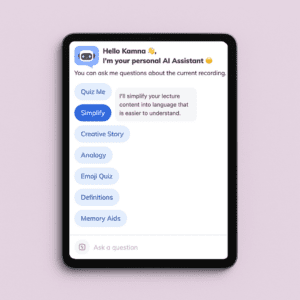
I personally put a lot of energy into these AI Personal Tutor experiences to ensure that they are relevant, accurate and of academic value. The main way we do this is by locking all conversations to lecture recordings and putting in place systems to prevent plagiarism.
After all, these experiences are designed to engage students with their learning materials, not to complete their assignments.
Our seven Personal Tutor learning modes are:
- Quiz Me – An interactive quiz based on the lecture that starts with easy True / False questions to get learners warmed up before moving onto multiple choice questions and then active recall. Each quiz is unique to individual students. Feedback is given and questions are generated and adapted based on whether the learner answers correctly or not.
- Simplify – This mode simplifies the main topics from a lecture and gives students the chance to ask further questions until their curiosity is sated.
- Creative Story – Some students enjoy converting their complex lectures into creative stories to bring a different, more joyful perspective to their classes.
- Analogy – This mode produces analogies to help learners consider key concepts from different points of view.
- Emoji Quiz – Another boredom buster! The Emoji Quiz converts lecture topics into strings of emojis that students must guess. It’s a fun way to engage and encourages students to revisit their notes, slides and highlights.
- Definitions – This mode generates a list of subject specific definitions from each class and invites learners to ask further questions about their lecture glossary.
- Memory Aids – Our latest Personal Tutor experiences creates 9 different memory aids from the class recording to help students improve their comprehension and ultimately, turn the lesson content into lasting knowledge.
The key thing to note about these learning modes is they are all personalised and interactive. Meaning students are free to seek clarity around concepts that confused them at first and to explore relevant topics as deeply as they wish.
Jamworks: Supporting STEM students
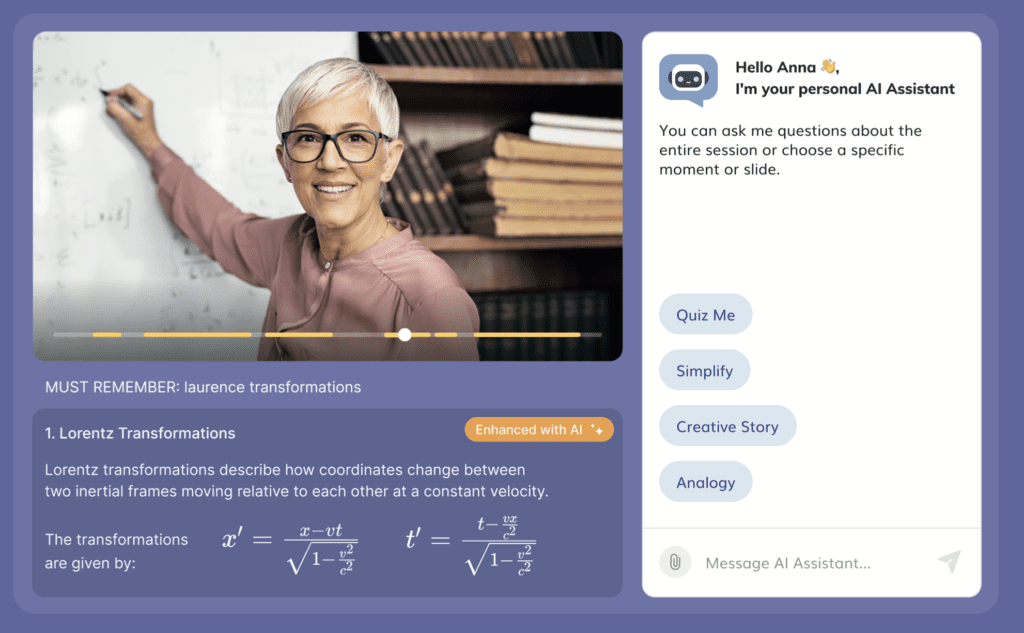
Another area where Jamworks offers clear benefits over Genio (formerly Glean) is for students on STEM courses.
This is because Jamworks is able to accurately capture and display even the most complex of STEM equations when they are mentioned by instructors.
Genio (formerly Glean) has a feature where students can ‘Scribble’ using the touchscreen on their devices to try and capture the equations freehand. But in terms of the feedback we receive, many support staff tell us they find Jamworks’ STEM equation support one of the key reasons for choosing us.
Jamworks’ STEM support is incredibly popular with the universities we work with in the US, as well as with DSA assessors and students. It’s a clear differentiator between the two note taking solutions.
Jamworks supports STEM equations across most features, including:
- Enhanced Notes
- Key Points
- Summaries
- Flashcards
- Personal Tutors
- JamSlides
I always consider Enhanced Notes and the Personal Tutors as the two most powerful applications of our STEM support.
Enhanced Notes will recognise the rough version of an equation or even just the name of it in the students’ typed notes and convert it into the full mathematical notation in their note suggestions.

When it comes to interacting with our Personal Tutor learning modes, students can ask questions about different equations and formulas in order to get to grips with what they mean and how to apply them in the real world.
One of the most useful things is to ask the Personal Tutor to break an equation down and explain it step by step.
Customisation, flexibility & pricing for Higher Ed institutions
What options are there for students or universities to customise each platform?
I’ve outlined the main reasons why I believe Jamworks offers better note taking support and more effective learning tools than Genio (formerly Glean).
- Personalised note taking suggestions
- Interactive learning experiences
When it comes to customisation, Genio (formerly Glean) gives students the option to play around with the application window, which is a nice touch. Learners can also activate dark mode.
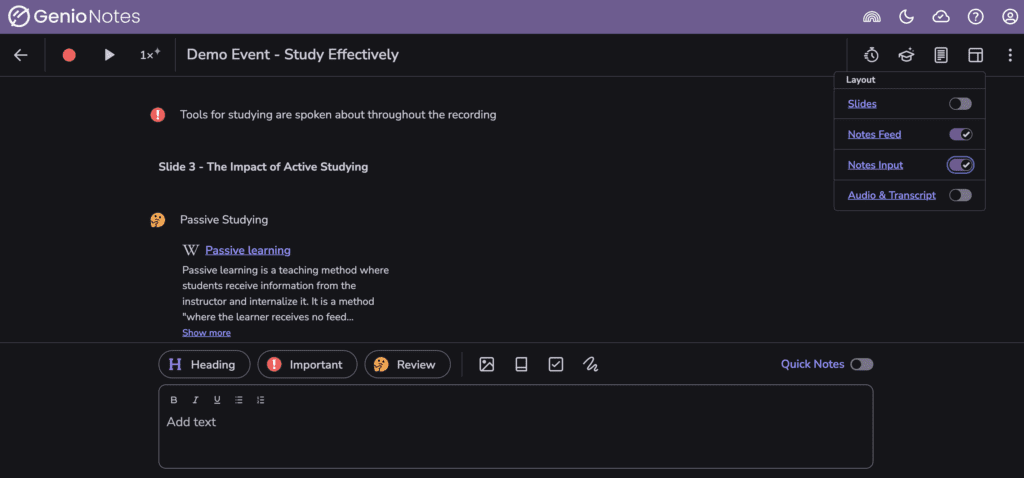
In Jamworks, students have a lot more scope to customise the appearance, as well as the functionality available to them.
Jamworks has a full suite of accessibility adjustments, ranging from pre-set disability profiles to dozens of custom options, like high contrast mode, focus reading, custom text colours, reading bars and many more.

Additionally, learners can select to have their study materials translated into 25+ different languages, and can opt for different levels of detail in their text and audio notes.
While Genio (formerly Glean) charges extra for Live Captions, Jamworks offers all of its powerful learning features (including Live Captions) for one set fee.
Institutions can choose to turn off specific features that Jamworks offers, either for individual students or for their cohort in general. This level of flexibility is really important for some colleges and universities.
“Jamworks has been a phenomenal tool and our students truly love it!”
– Jordan Colbert, Associate Director for Assistive Technology @ Yale University.
Pricing: Jamworks compared to Genio (formerly Glean)
Our experience is that pricing can go either way. Some procurement teams have told us Jamworks came out cheaper for their institution, while others found Genio’s offer lower. Because both suppliers price on a case-by-case basis, we recommend obtaining current, like-for-like quotations before making a decision.
If you’d like to compare prices, please fill out our quote request form to get an exact figure.
Jamworks vs. Genio (formerly Glean): The bottom line
I believe Jamworks outperforms Genio (formerly Glean) in the areas that matter most to students: personalised note taking support, interactive learning experiences and flexible accessibility options.
Want to chat about anything to do with Jamworks? Feel free to book a call via my Calendly.
Interested in trialling Jamworks with your students? Schedule a demo with my colleague, Remi here.
This article reflects Jamworks’ own tests and customer feedback as of June 2025. All competitor information is taken from publicly available sources or first-hand testing. Readers should verify features and pricing with suppliers.