Hi,

we are
echo
Let’s show you how to use Echo with Zoom to record and transcribe the key points from your meeting



Let’s show you how to use Echo with Zoom to record and transcribe the key points from your meeting


Live video & audio transcription and note-taking assistant for Zoom meetings in over 120 languages. Echo integrates seamlessly to provide automatic transcripts of key points in your virtual meeting with Zoom.
In the new world of remote work and online learning, being able to record, track, transcribe, store and retrieve your meeting data and notes is more essential than ever. Businesses, professionals and students increasingly need tools that can effectively capture information and make it immediately available. For all it’s about ensuring that use of such tools creates a far more productive time than before. This functionality by Echo improves communication, collaboration, and increases efficiency for all organisations.
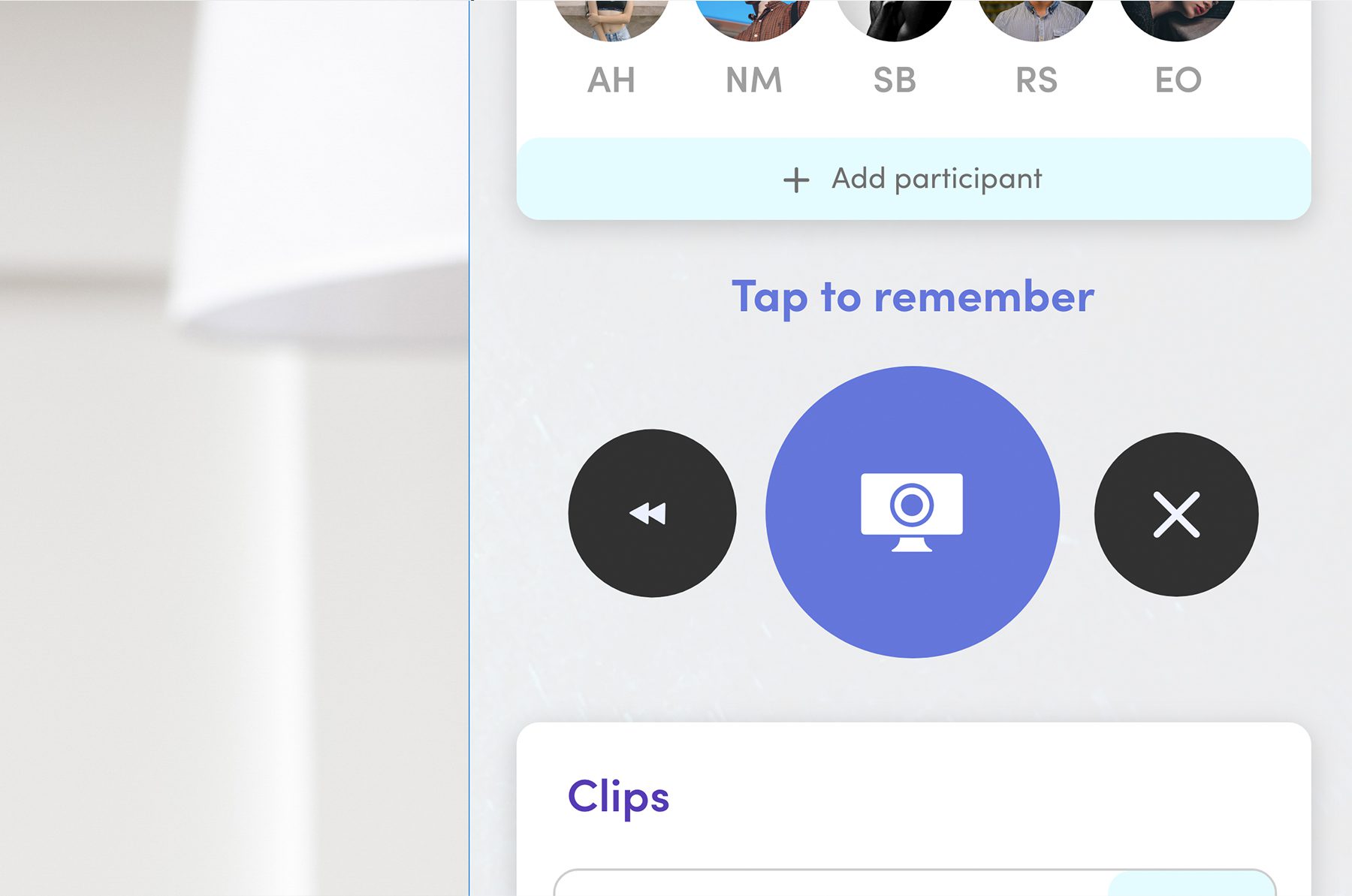
The Echo Controller works as a sidebar widget on our screen. Non-invasive and simple controls enable you to easily track your video conferencing segments.
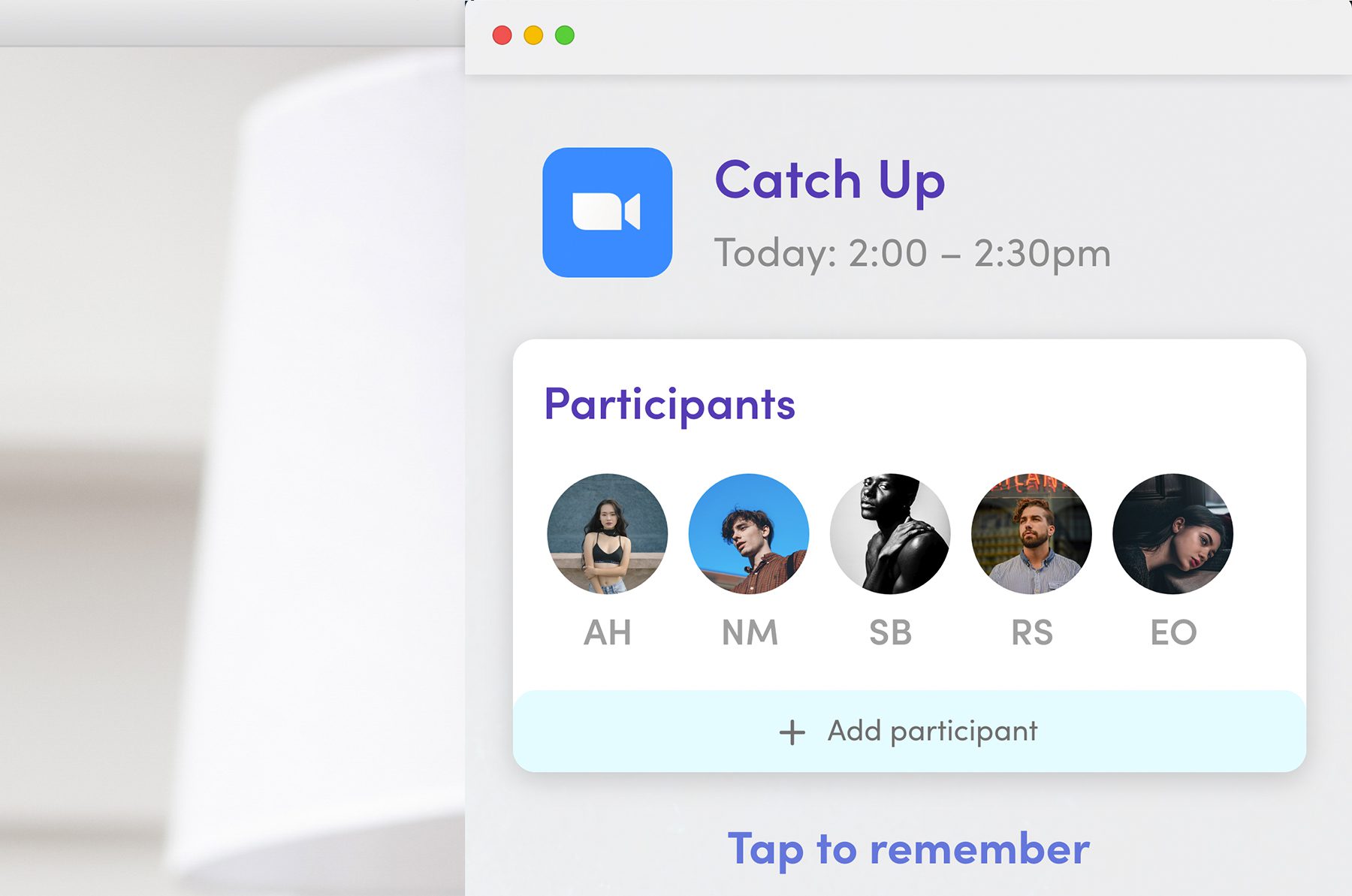
Tap on the user that’s talking, we’ll log any clips or points of interest to that user to be easily indexed and searchable. Easily add new users to your Echo session on demand.
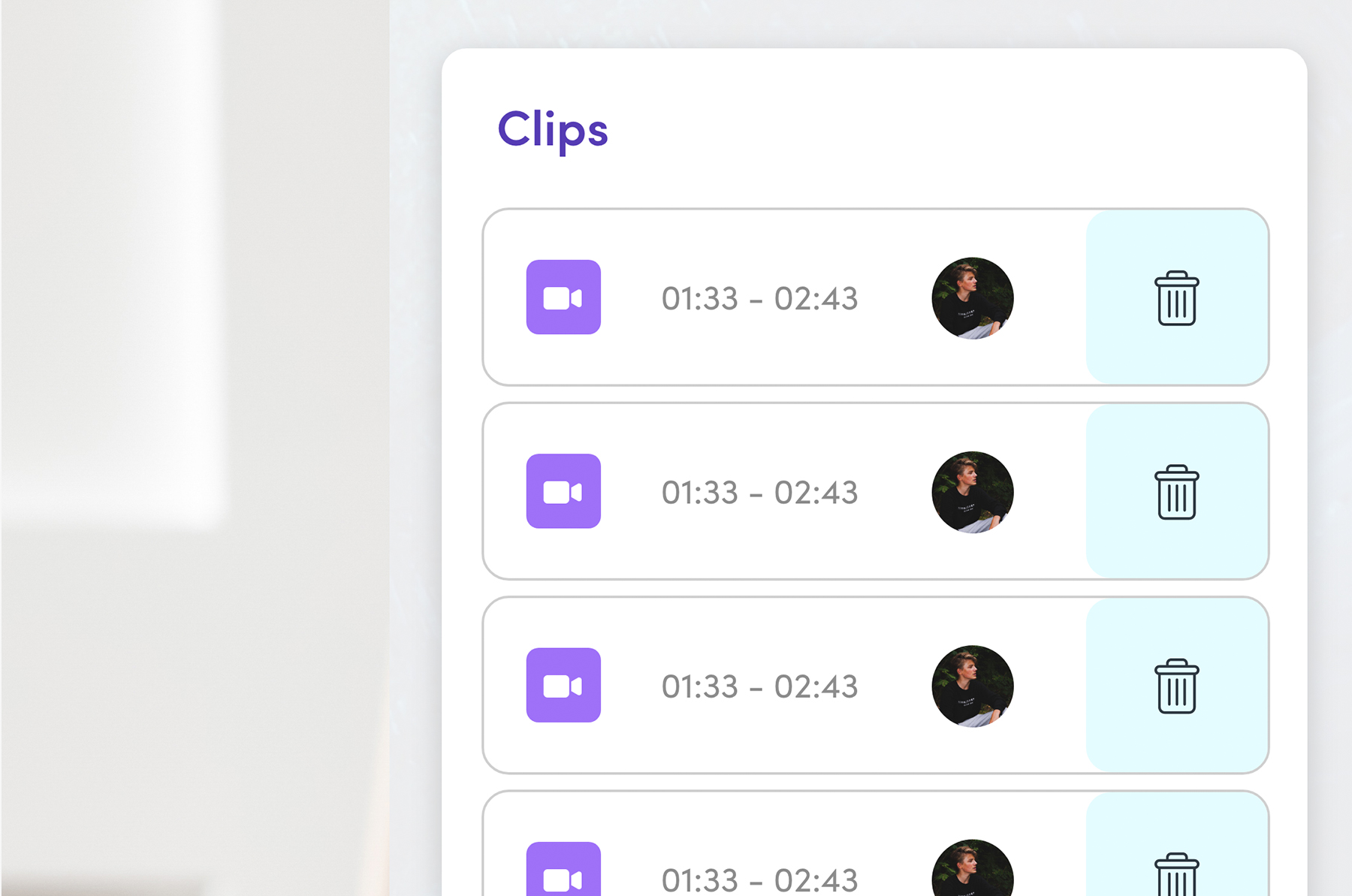
View your clips in real time in your Echo Controller. Every point of interest or clip that’s recorded will be displayed at the bottom of the controller for your reference.
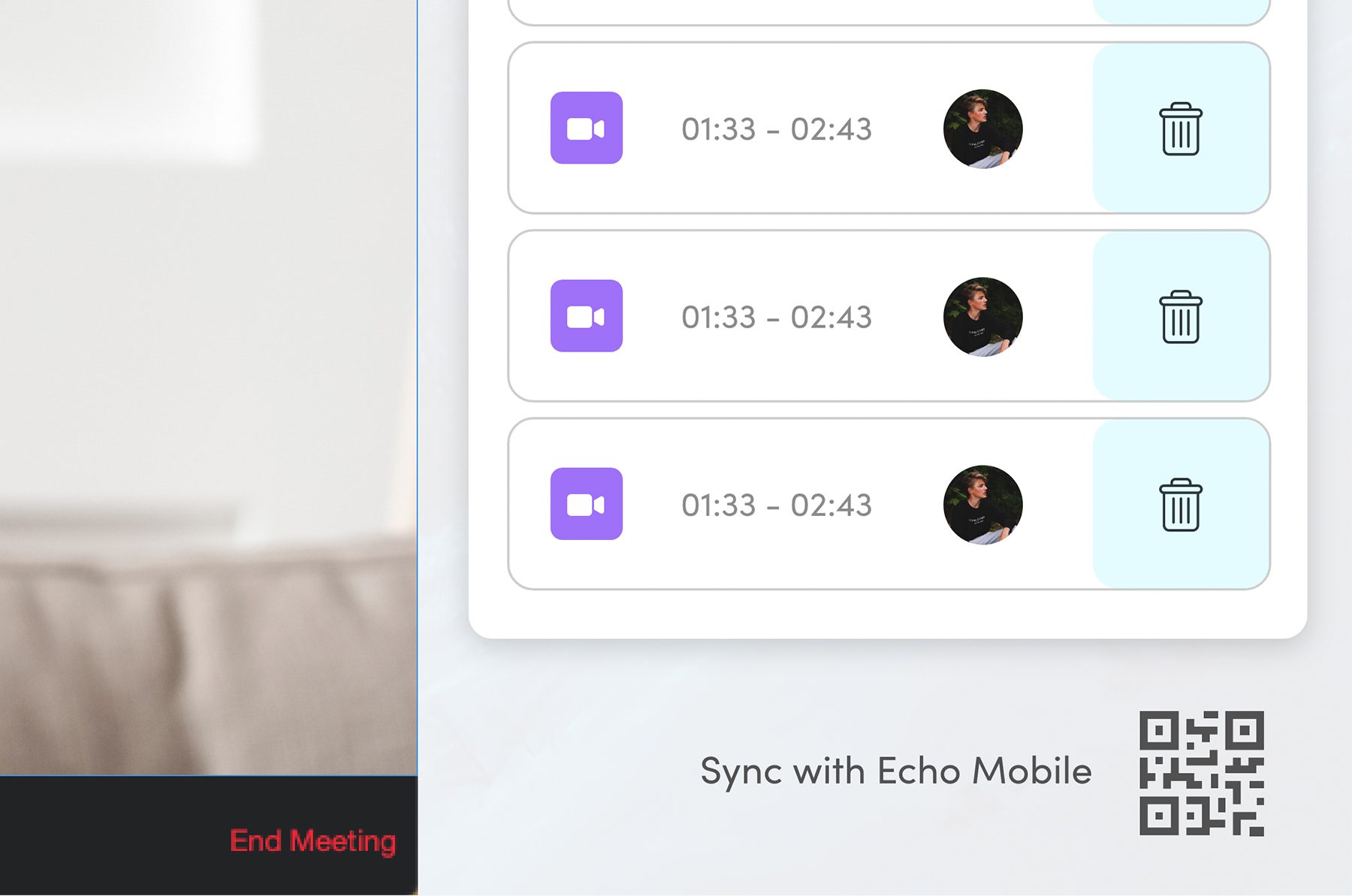
Start where you left off with sync. Just scan the QR code displayed at the bottom of the widget with your mobile device and start tracking on mobile.
The Echo Controller is the most innovative tracker tool. Ergonomic controls never distract you from your meeting.

Tap on the user that’s talking, we’ll log any clips or points of interest to that user to be easily indexed and searchable.
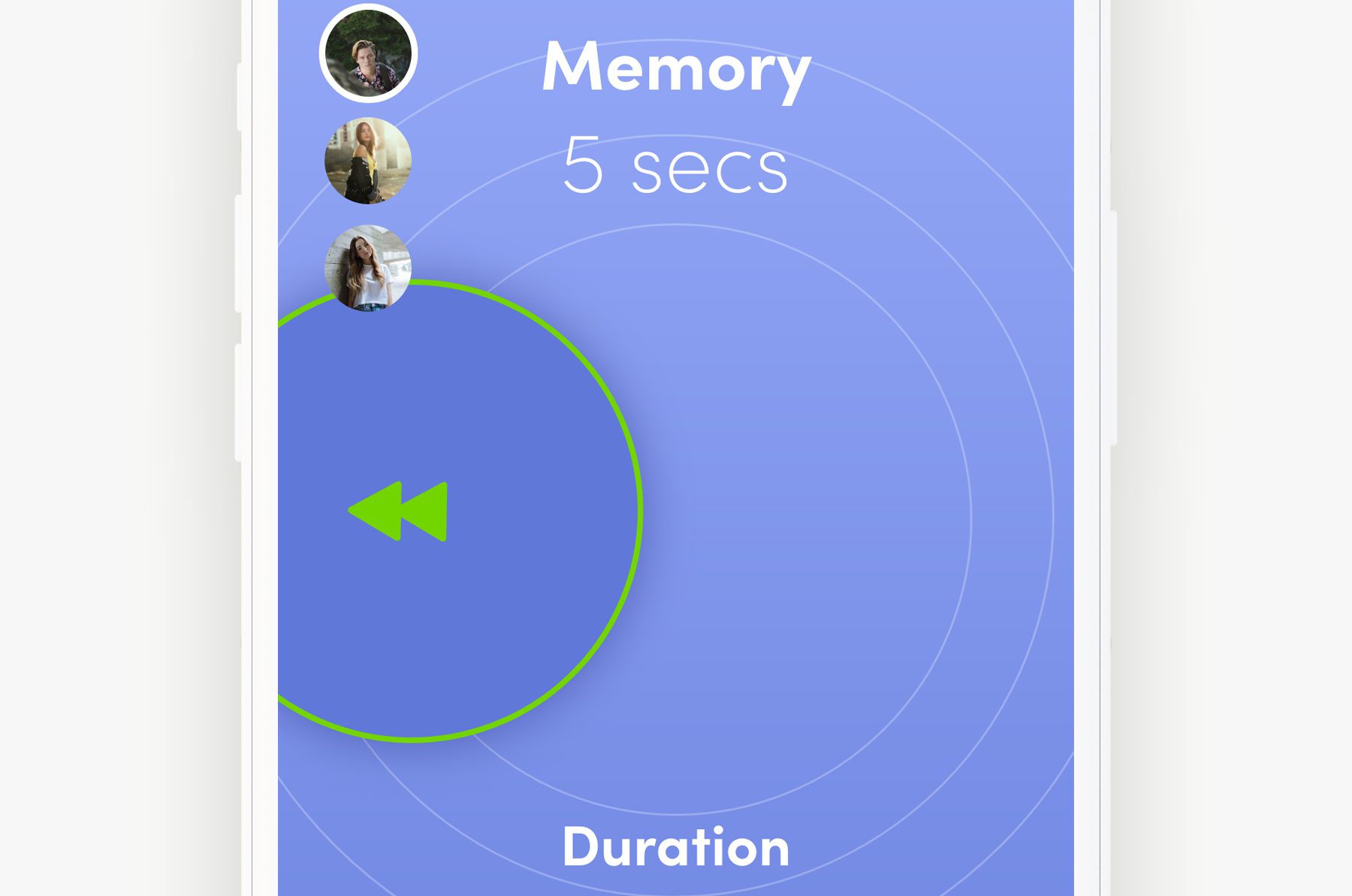
A continuous buffer, if you’re 5, 10, 15 seconds into an important segment. Swipe back and Echo will add a buffer to your recorded clip.

View your clips in real time in mobile. Every point of interest or clip that’s recorded will be displayed at the bottom of the controller for your reference.

Just tap, your buffer setting will track time before and after the tap automatically. These are your points of interest.
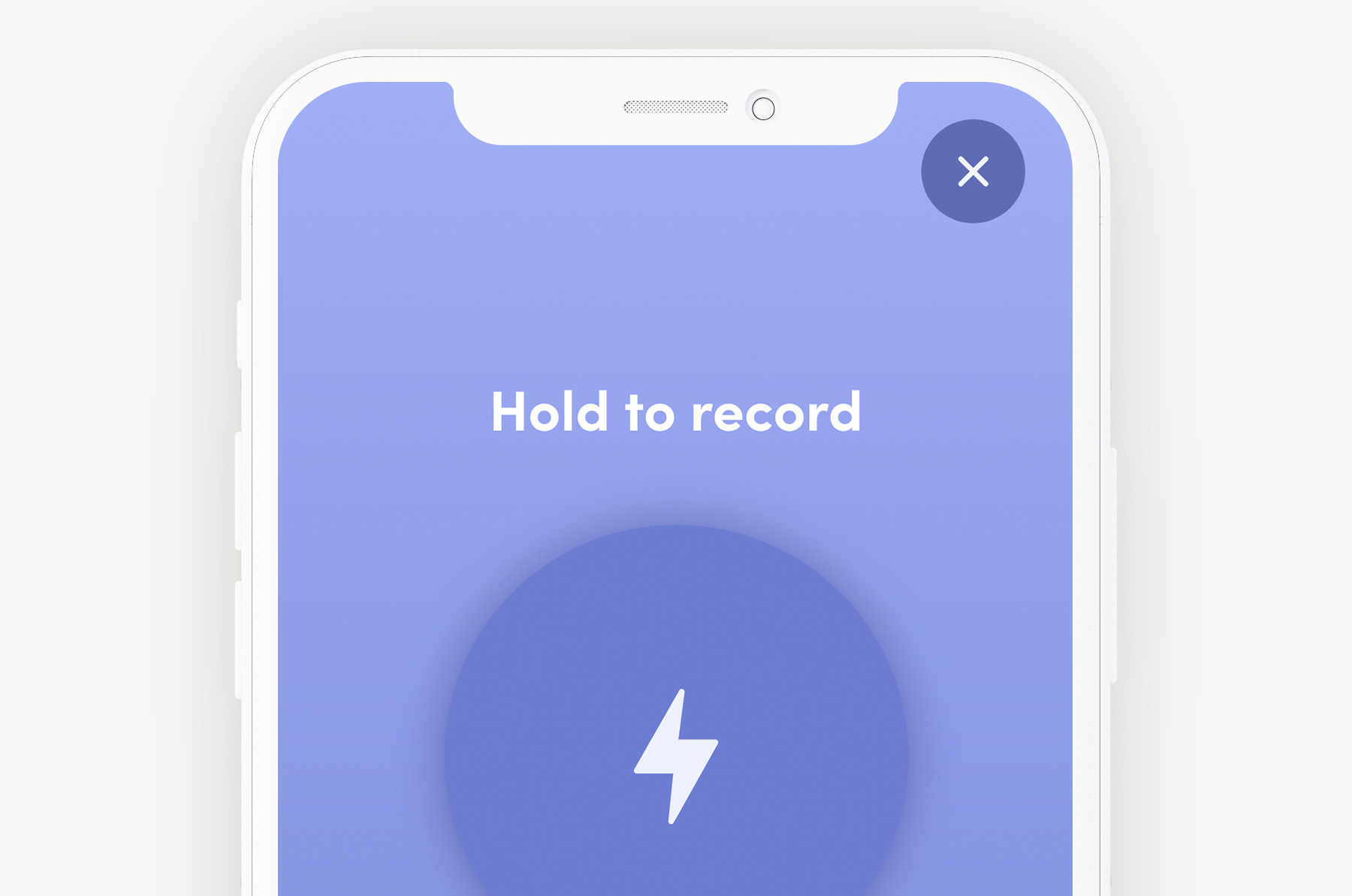
Hold down the trigger to activate continuous recording. Just tap again and the segment will end.
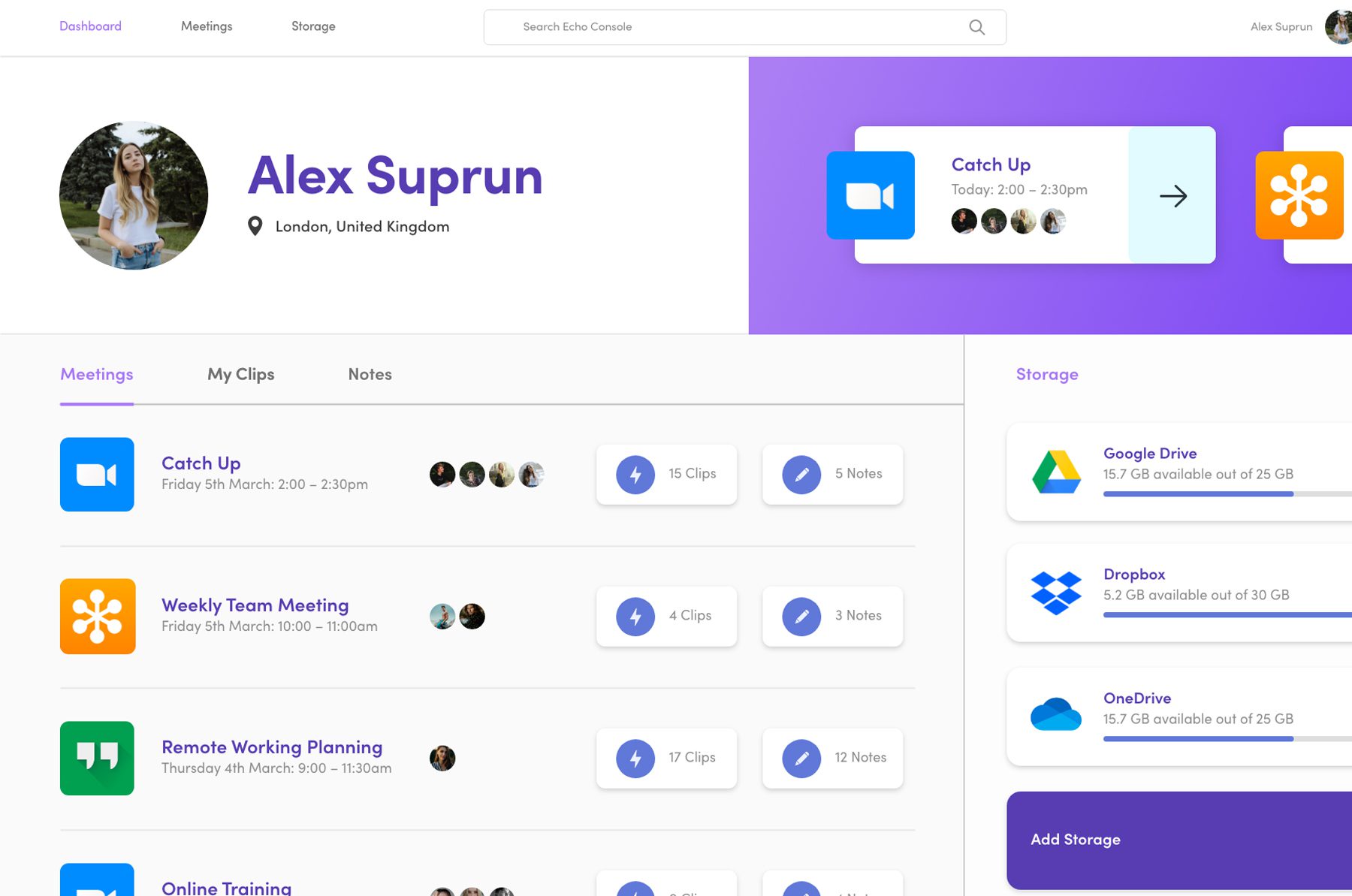
Your Echo Console dashboard is your one stop page to all your meetings; past, present and future. View previous meetings, view upcoming ones. Manage your storage and clips all from here.
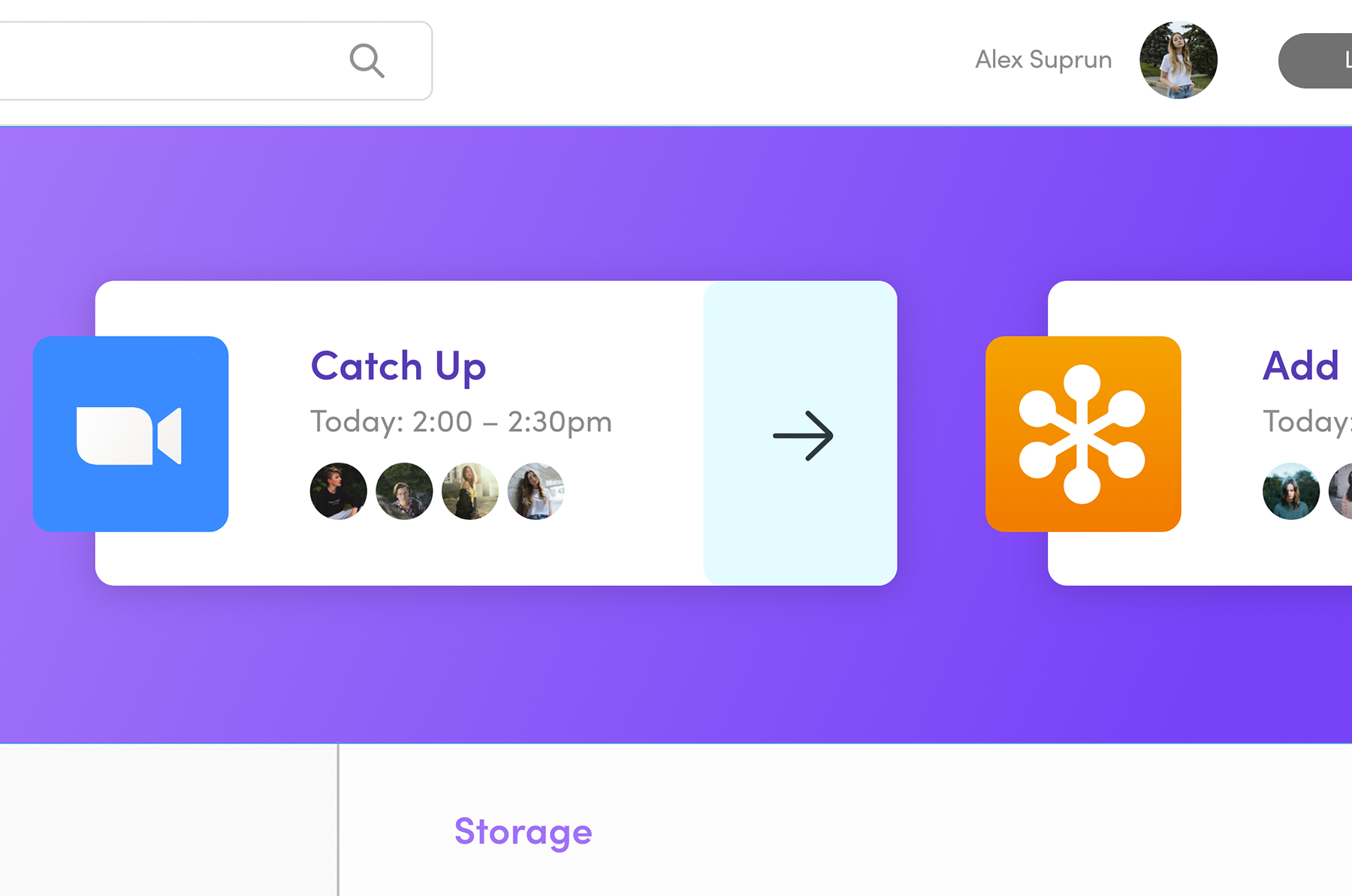
Echo integrates to iCal and Google. View and launch your meetings with ease from your dashboard.
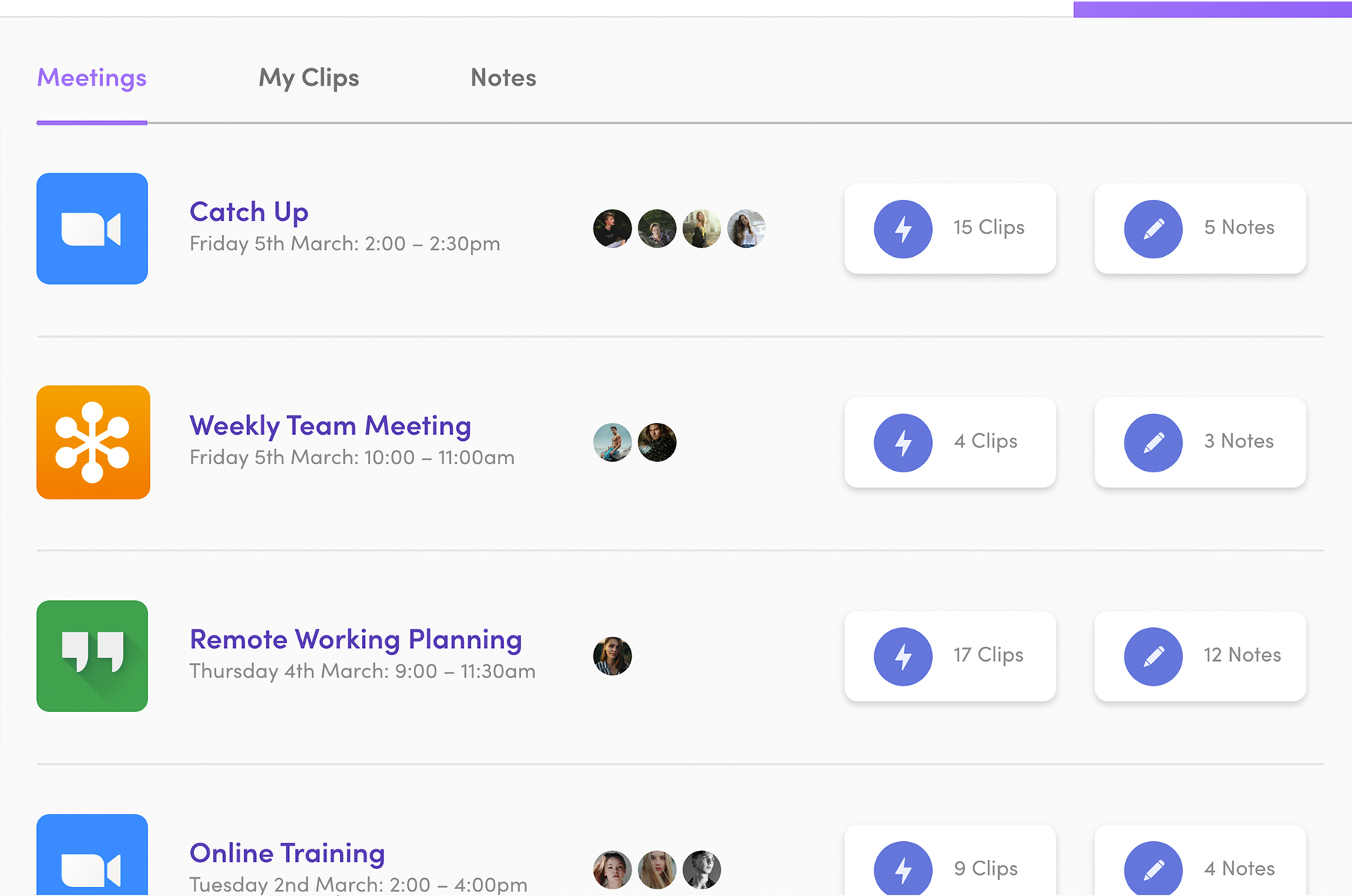
There’s no restrictions with video conferencing. Echo works with every type of video conferencing tool. So if your team meetings are on Zoom and your customer meetings are on Google Hangouts, we’ve got you covered.
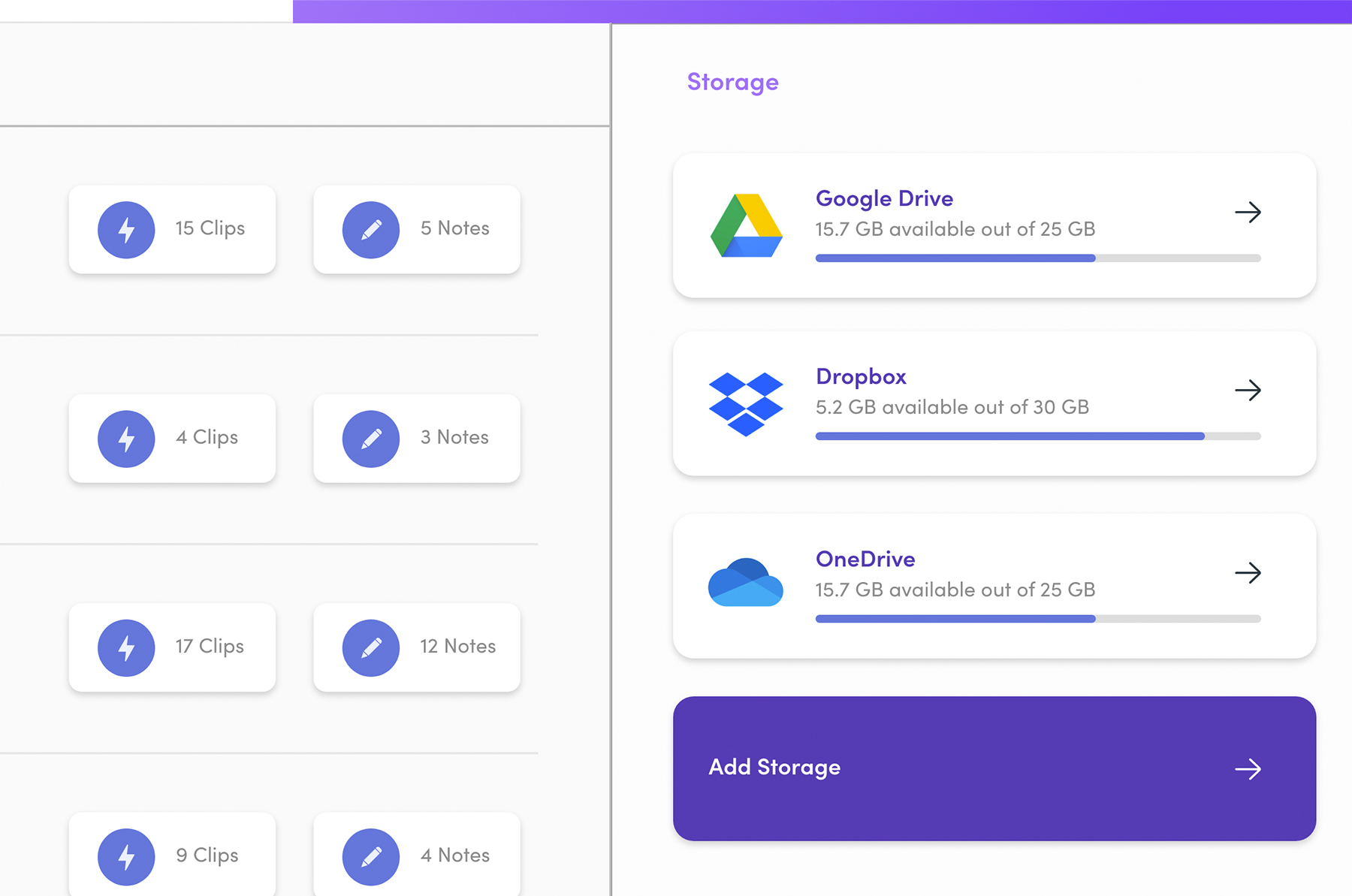
Our integrations span across all major cloud storage solutions. Integrate to your own storage, we manage the encryption. Or sign up to the Echo console cloud storage as part of your subscription.
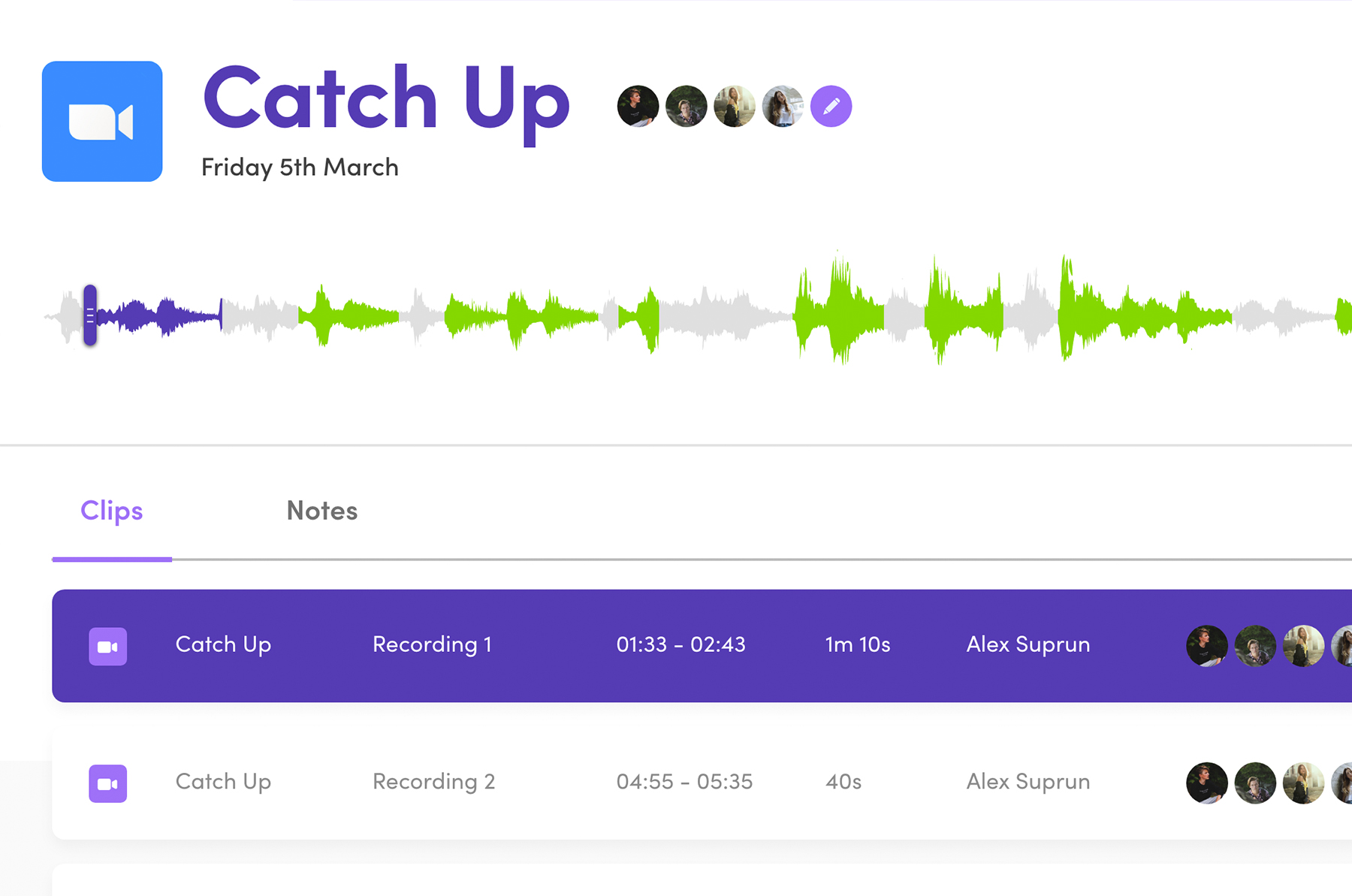
View all of your in-session clips in a natural audio player. Echo removes the noise of the content you didn’t want to track to enable you to focus on the moments that matter the most.
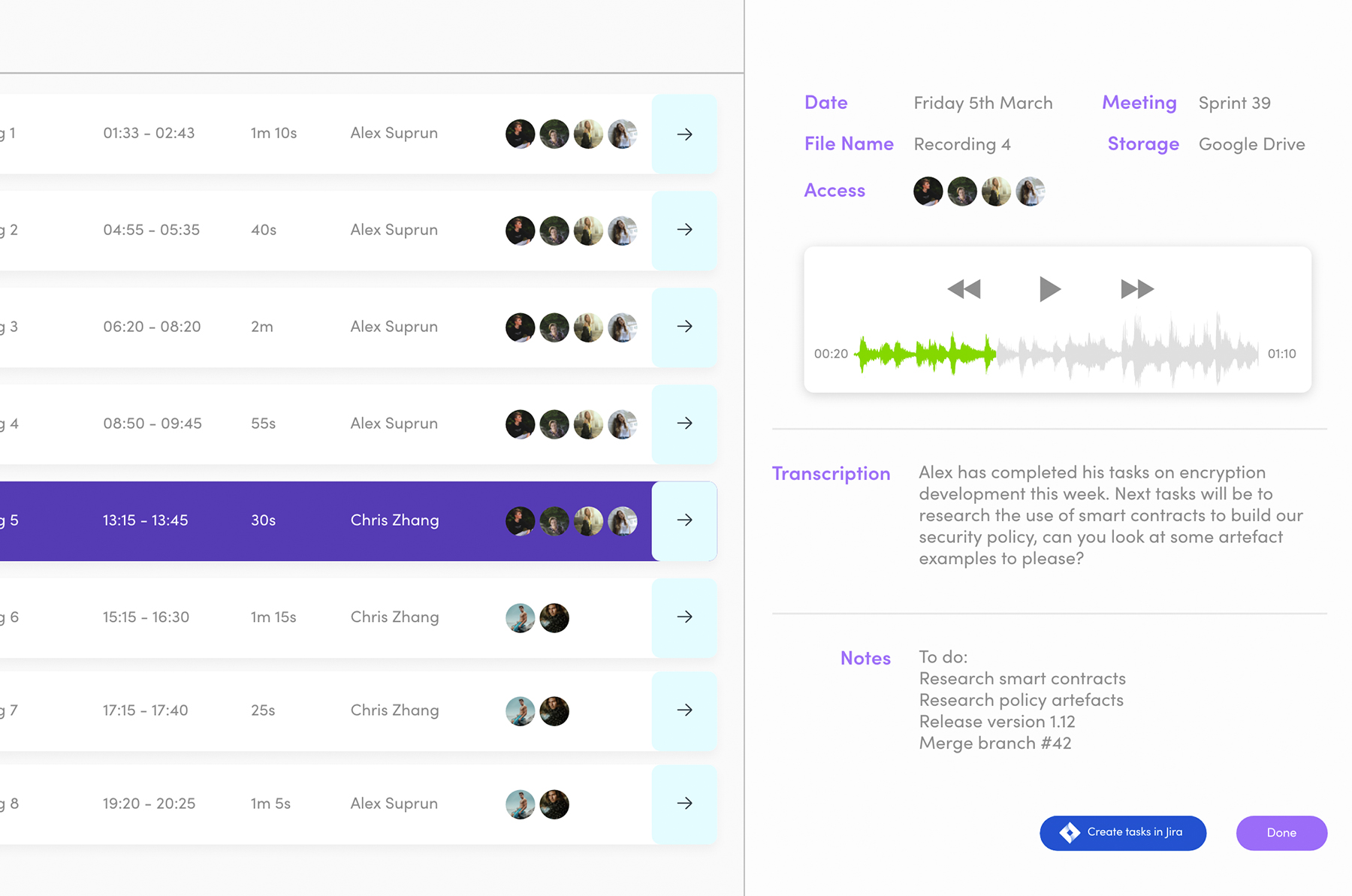
Echo converts every tracked clip to text with a 95% word accuracy rate for the English language. That current rate also happens to be the threshold for human accuracy.
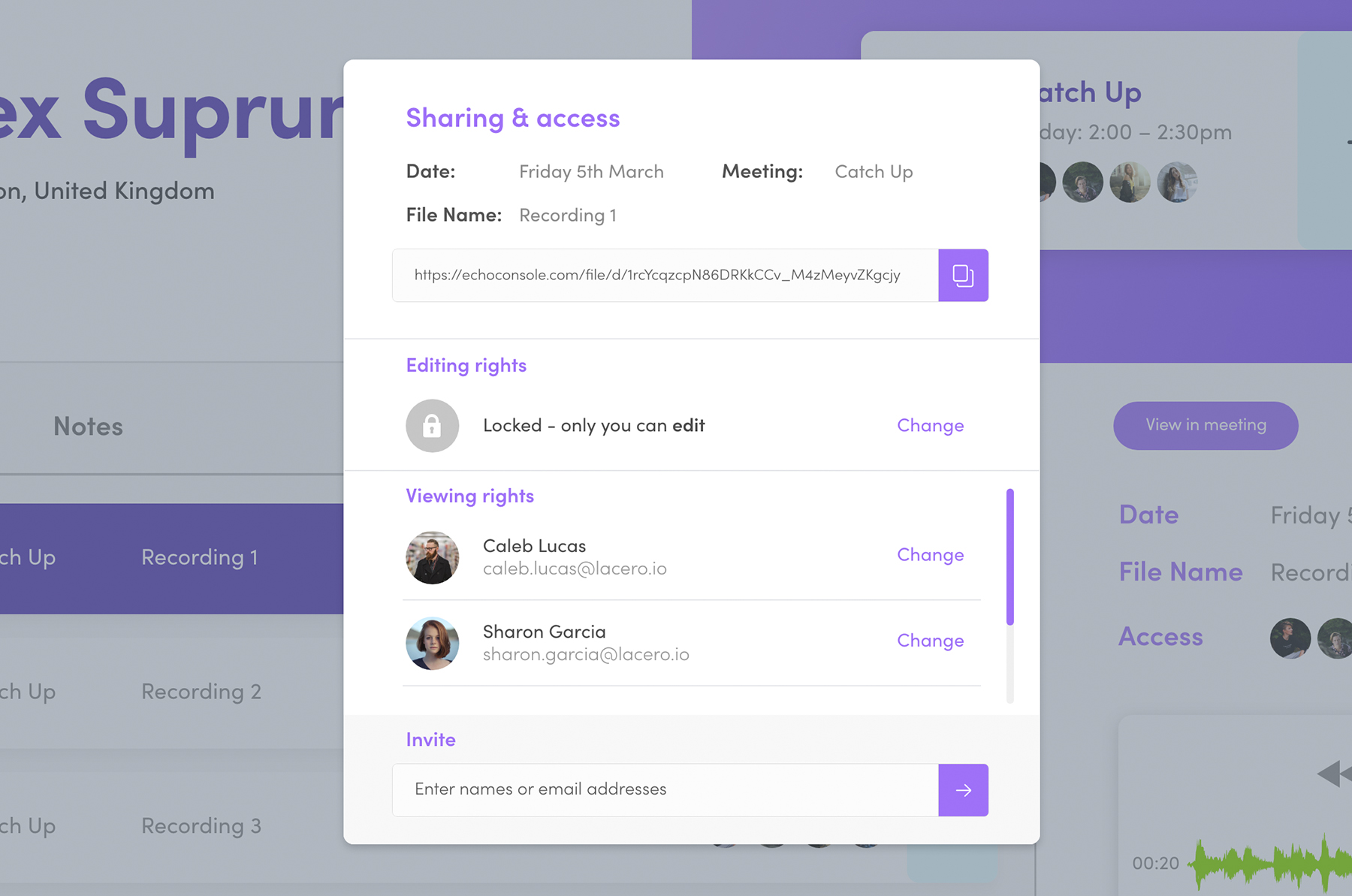
Granular data sharing permissions enables you to control who can access what specific recorded clip, or a specific logged note. Who can edit or just view the file.
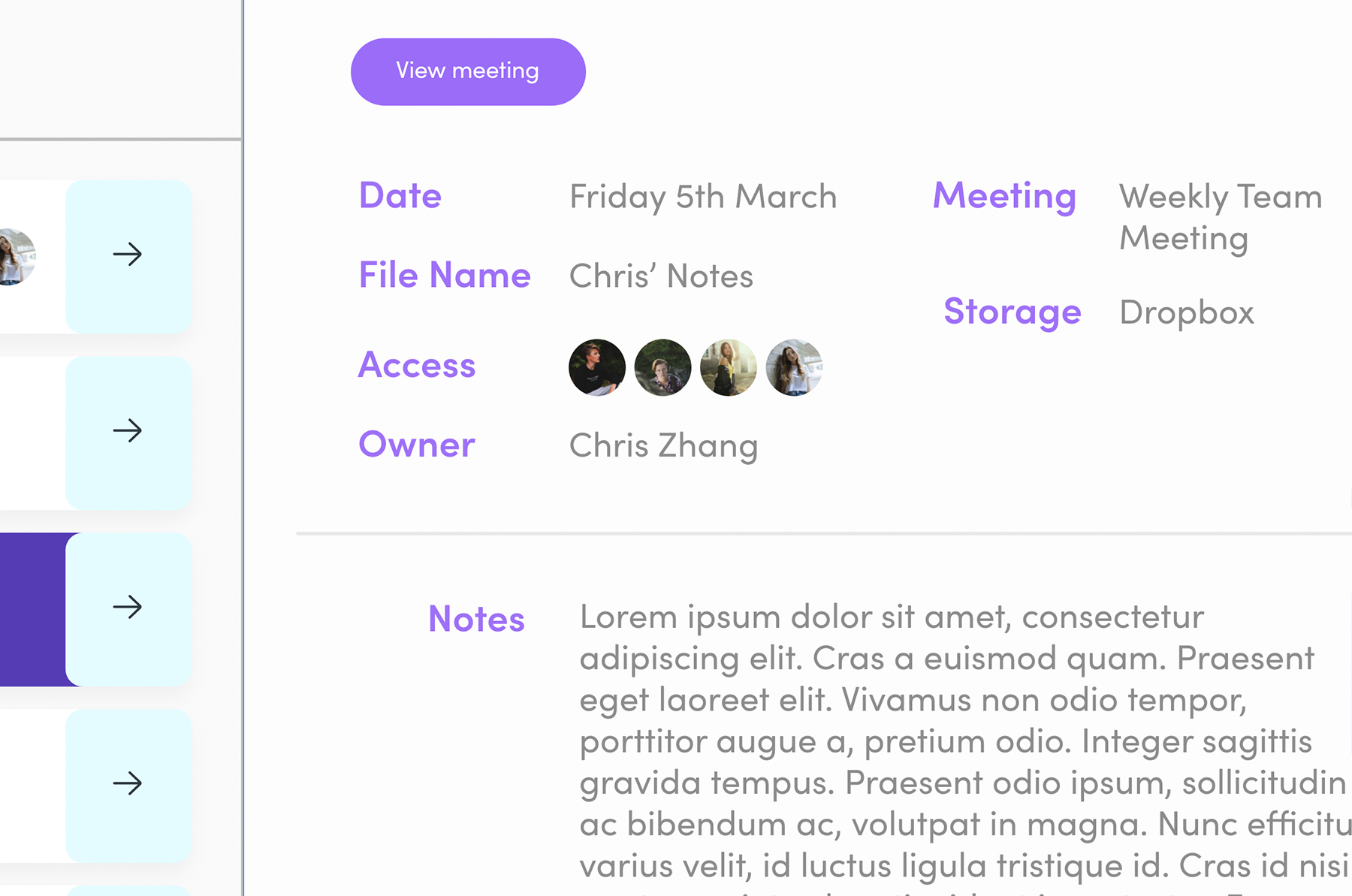
Any session notes are tracked against the session clips, video content and meetings which means that your notes always have purpose.
Enter your name and email address below and you’ll have an access link straight in your inbox.