Jamworks writes your notes, creates your flashcards and answers your questions.
Join the world’s most advanced AI study tool!
Check your email! You’ll have an email from your administrator inviting you to Jamworks and to set your password.
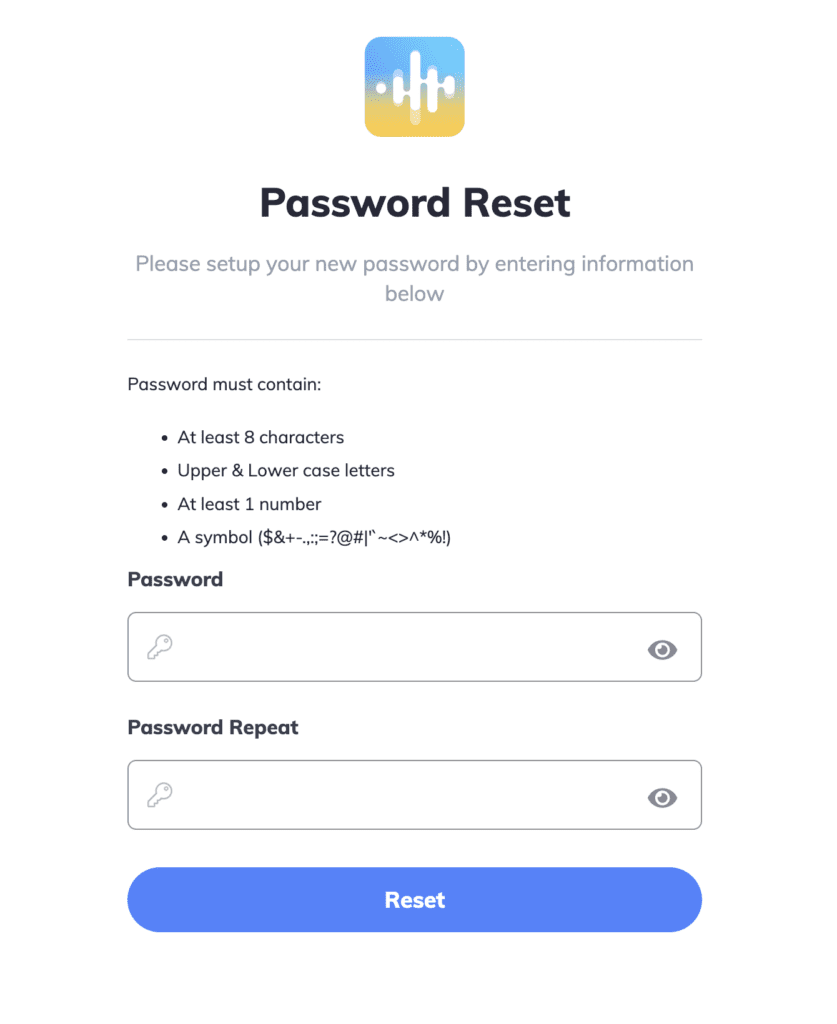
To get your AI study materials, you will need to connect your Panopto account to your Jamworks account.
This will automatically synchronise your Panopto recordings into Jamworks and generate summaries, lecture notes and flashcards.
Once connected, head to your Jamworks account and you’ll see all of your recordings available. Review these recordings and enjoy automatically generated lecture notes!
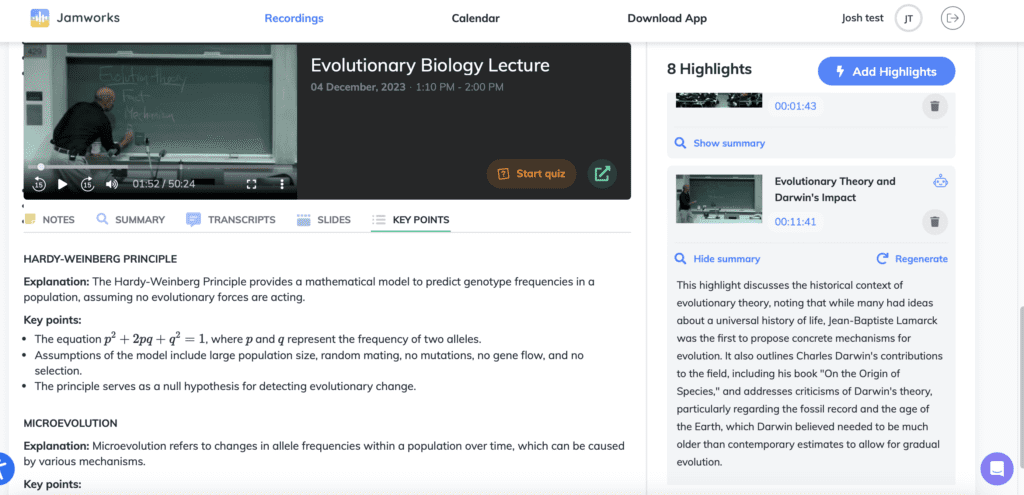

Have any questions? Feel free to book in a call using the button below to chat to a member of our team.
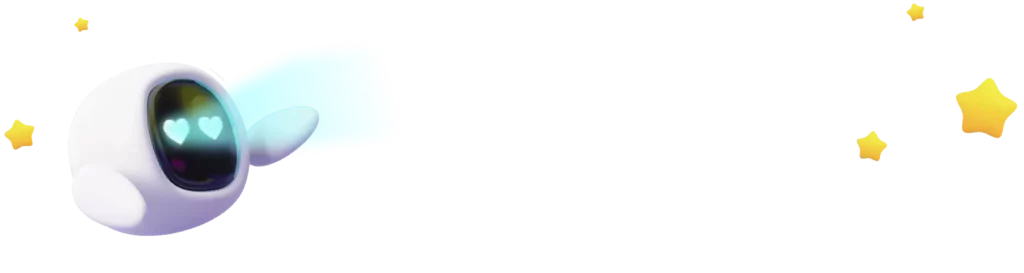





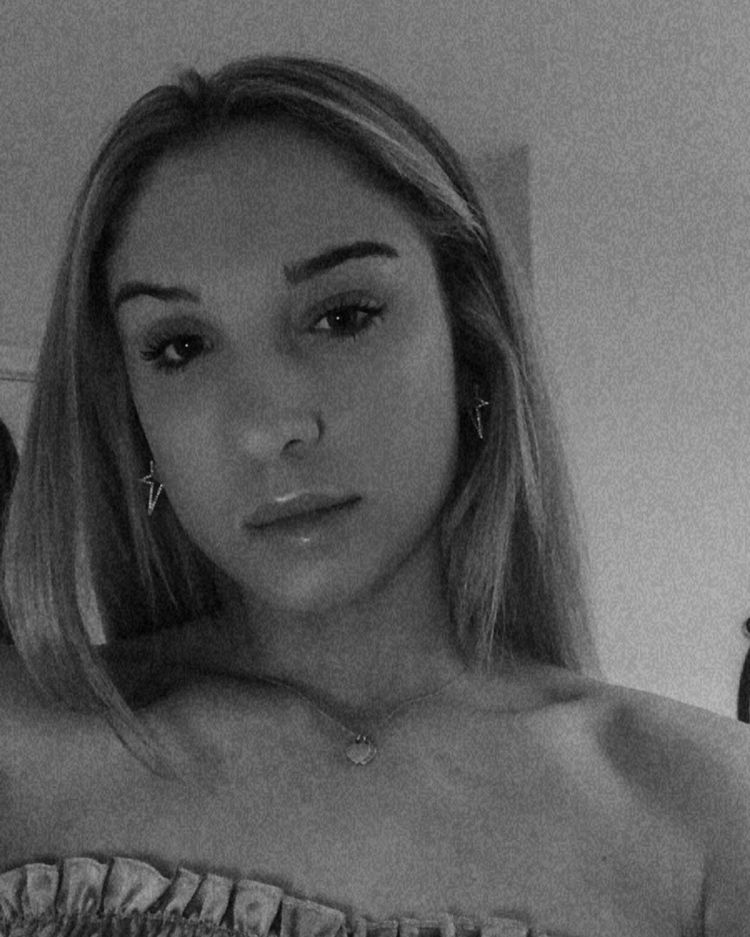






Enter your name and email address below and you’ll have an access link straight in your inbox.