Everything you need to know to help your students get set up with Jamworks.
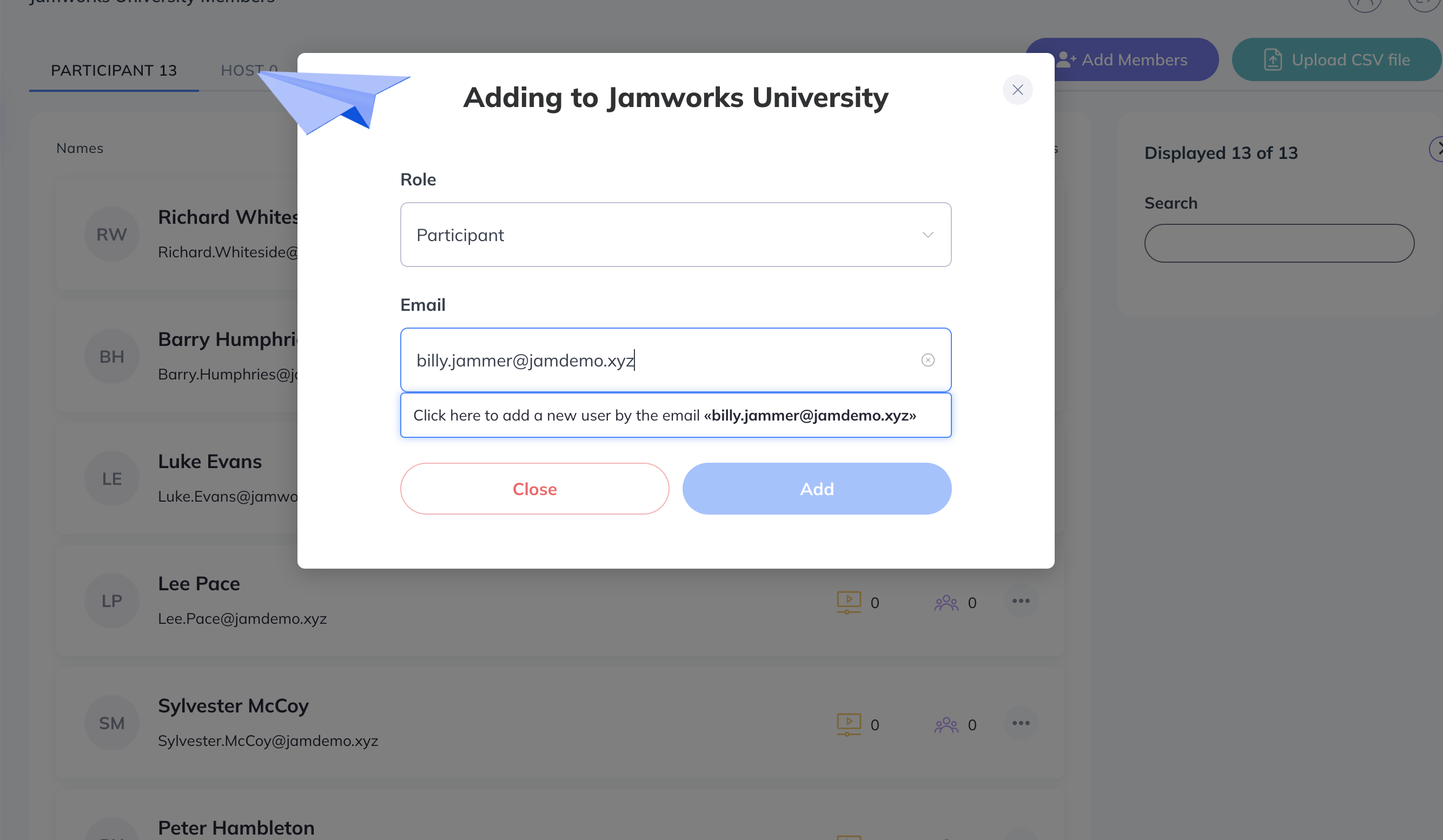
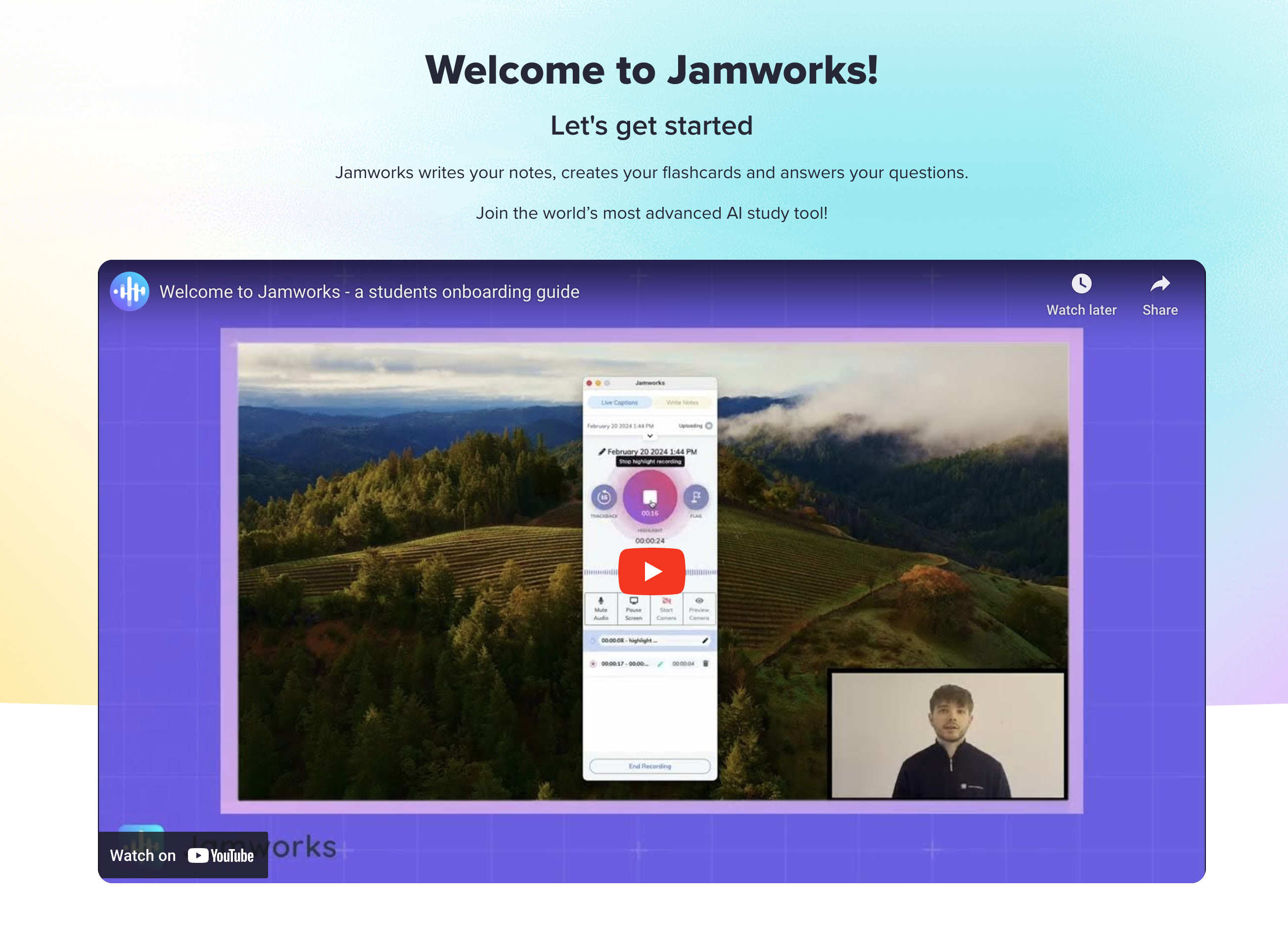
To make sure your students are ready to go with Jamworks, we have created a simple onboarding page which you can access and share via the link below.
We strongly recommend you share this link with the students you invite. It includes a welcome video, getting your account set up, making your first recording, FAQs, one to one training and more!


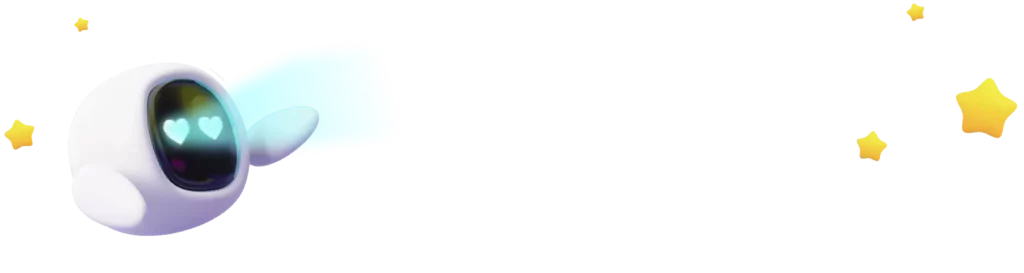
Review our help guides to learn the step-by-step process of adding your students to Jamworks.
Enter your name and email address below and you’ll have an access link straight in your inbox.