Generate perfect text notes & a playlist of audio chapters from your lectures.
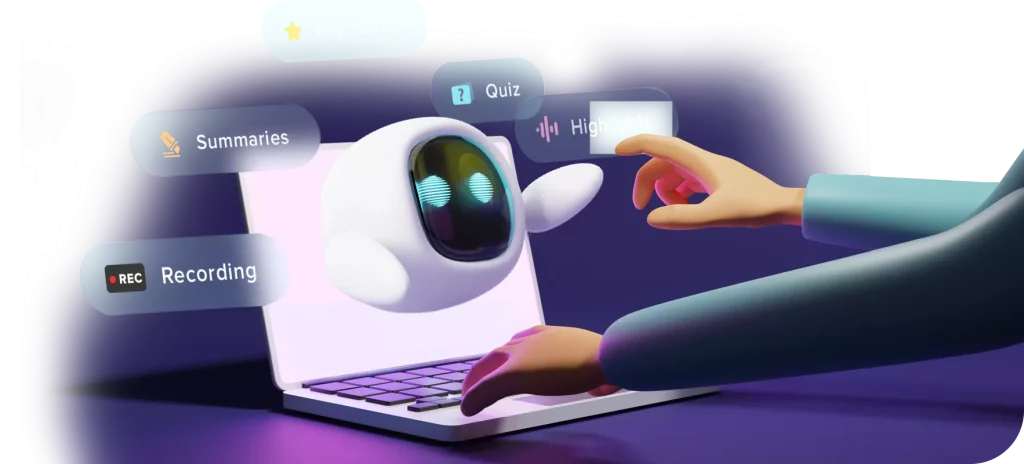





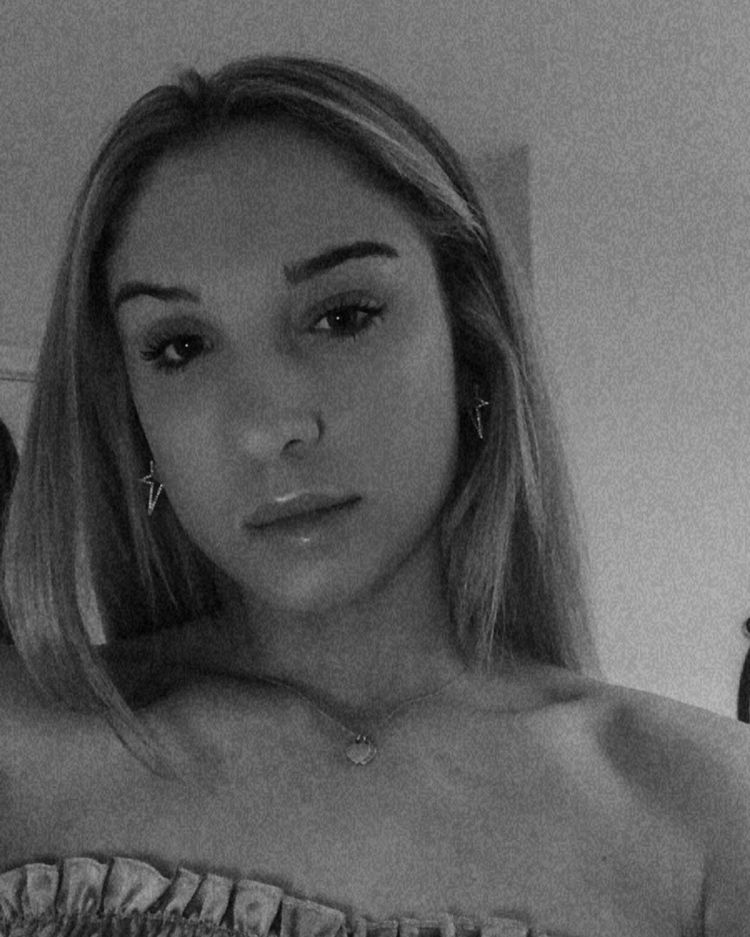






Jamworks harnesses the power of AI to automatically generate a perfect set of notes from each recording. Known as Key Points, these beautifully formatted notes focus on a topic and feature a short explanation and a list of bullet points.
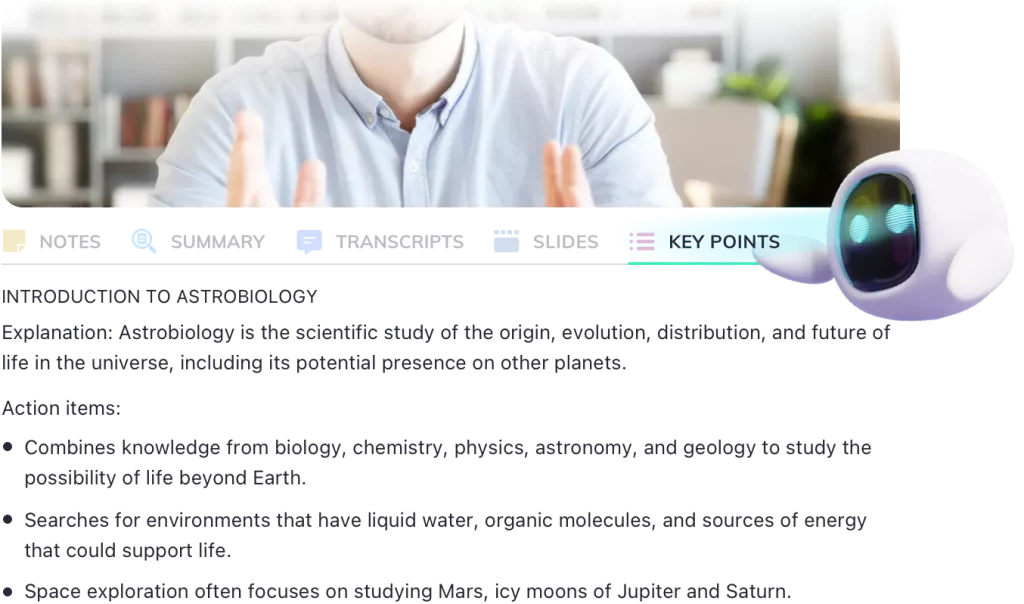
The Jamworks AI automatically identifies important sections of each recording, enabling students to focus and ‘be present’ in class. This distraction free, hands free approach to note taking is a real game changer for some.
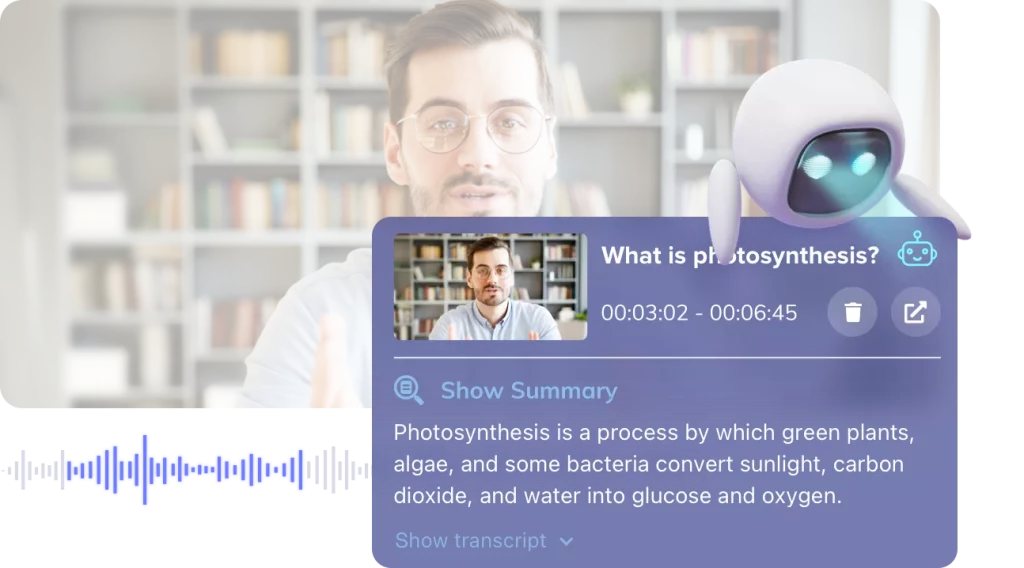
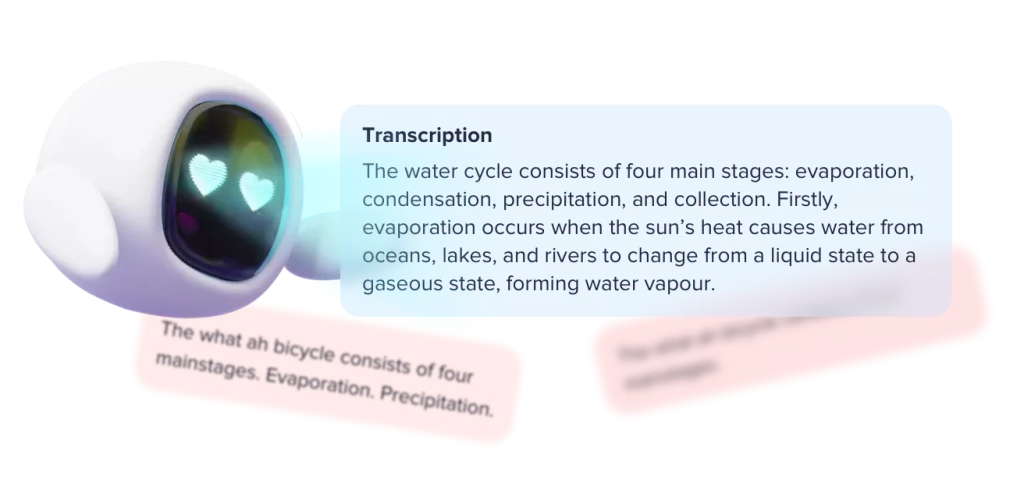
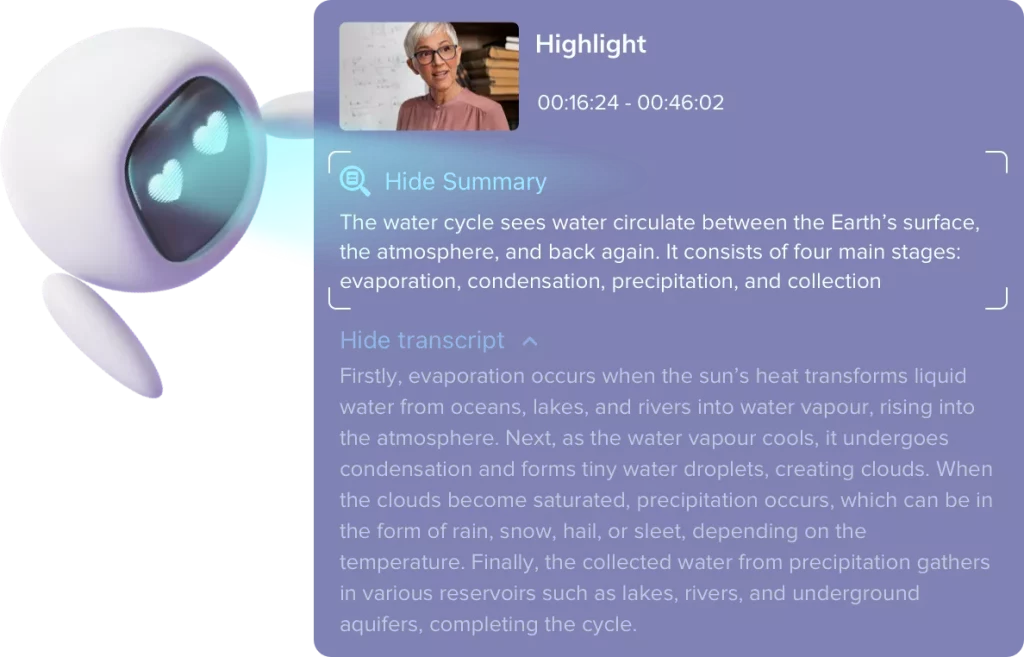
Record audio, vide and screen content using a laptop or simply record audio content using a phone.
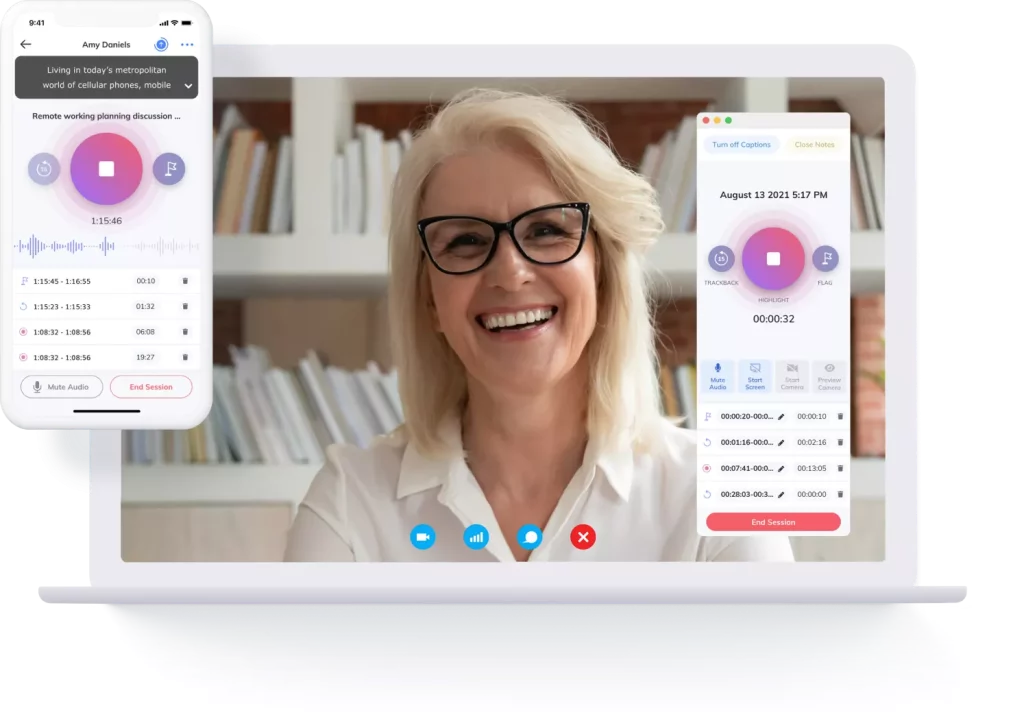
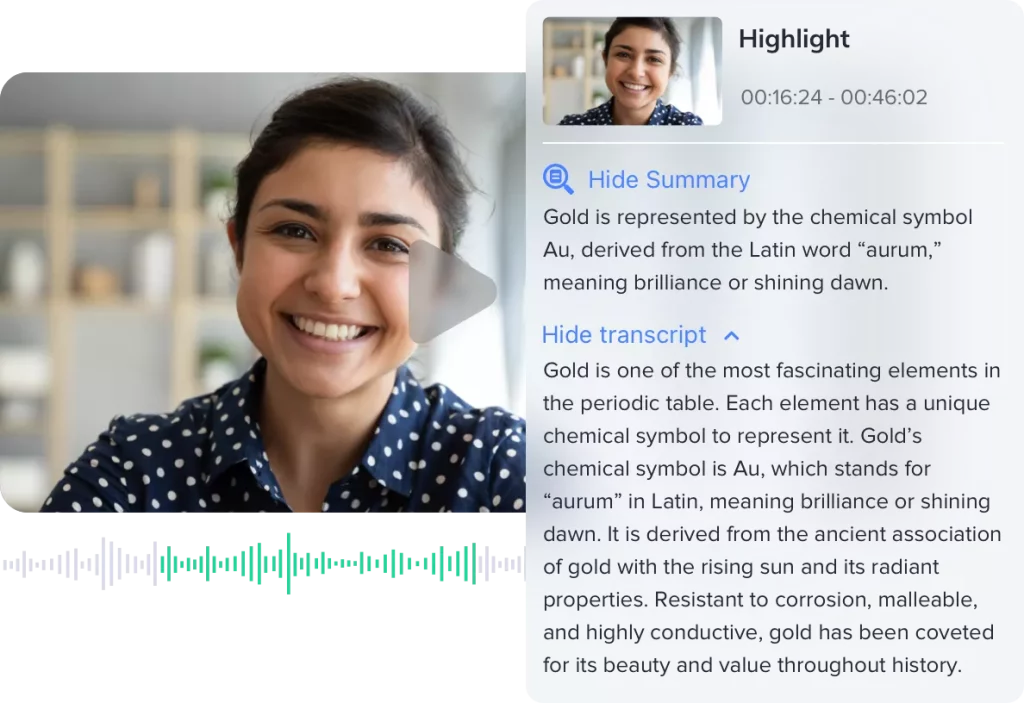
Simply select a button to highlight important moments. Each highlight becomes a clickable chapter that can be reviewed quickly and easily in a variety of accessible formats.
Upload slide decks to view alongside recordings, highlights, notes, summaries, key points.
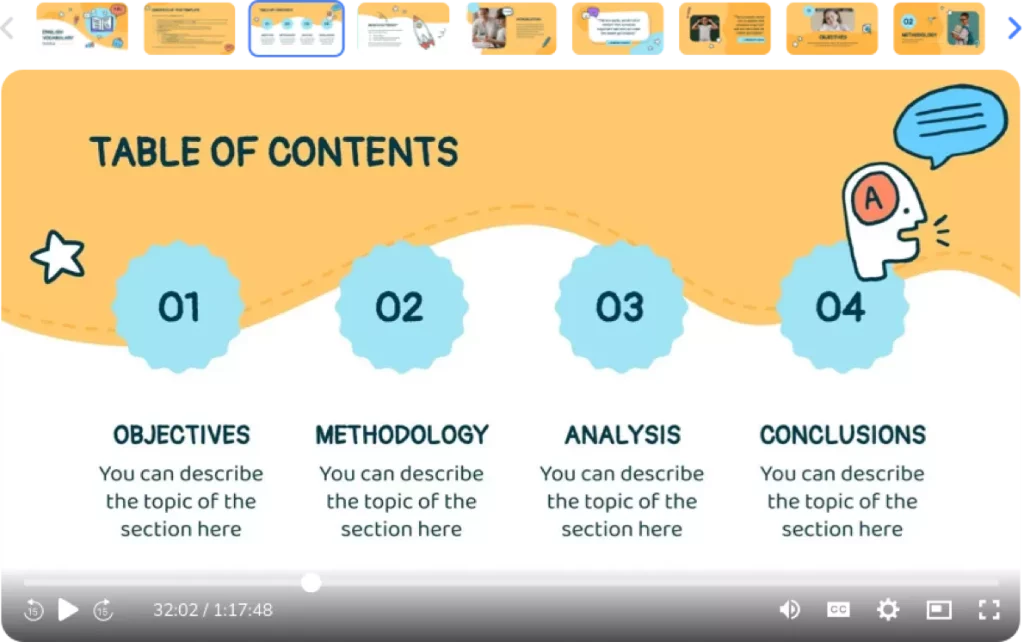
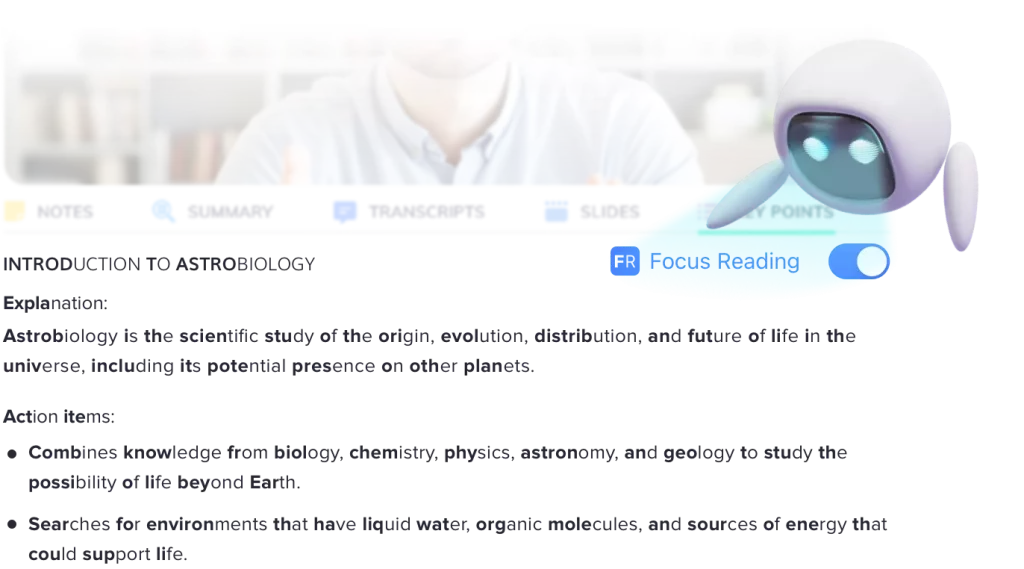
Students can add their own notes to a recording or linked to an individual highlight to provide additional context. You can also upload supporting PDFs, webpages, images or photos of handwritten notes.
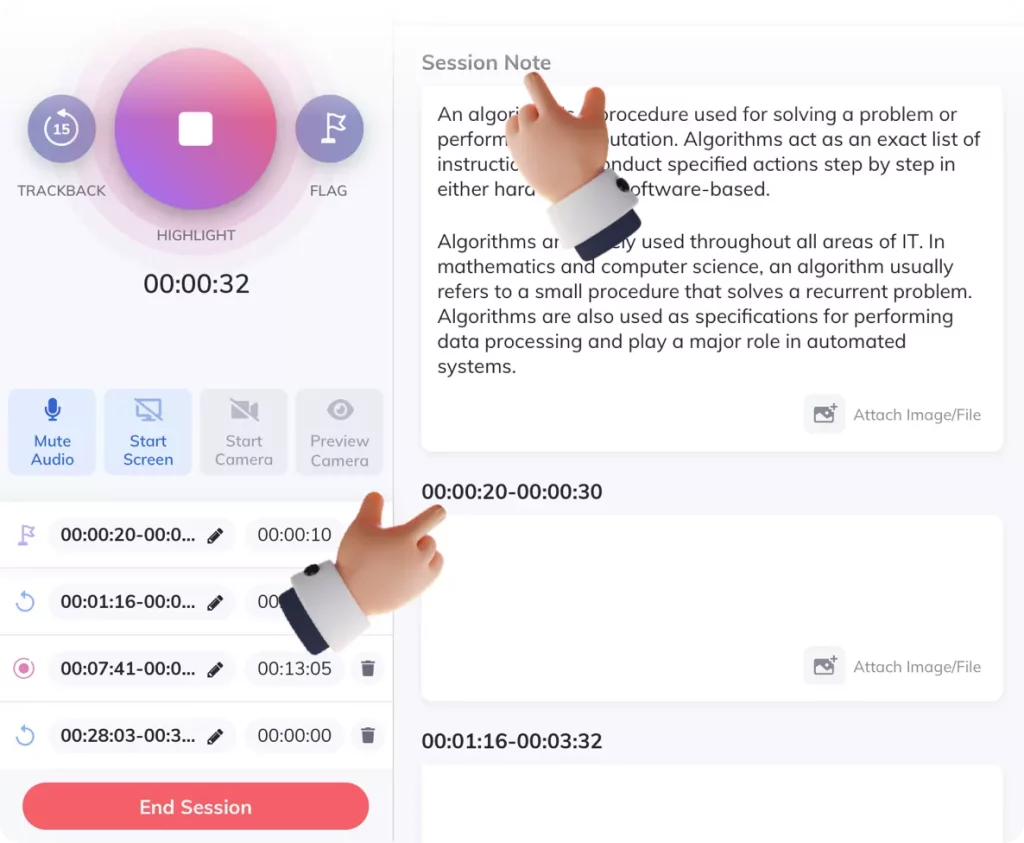

Meet with Lewis, your Community Manager.
Book in a one-to-one training session today to learn everything there is to know about being a Jamworks Pro!
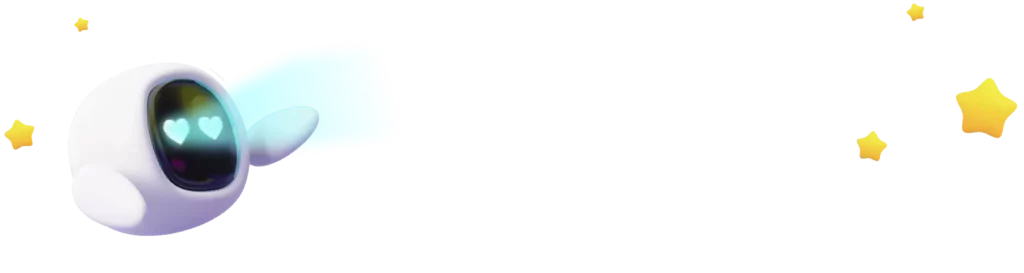
Enter your name and email address below and you’ll have an access link straight in your inbox.