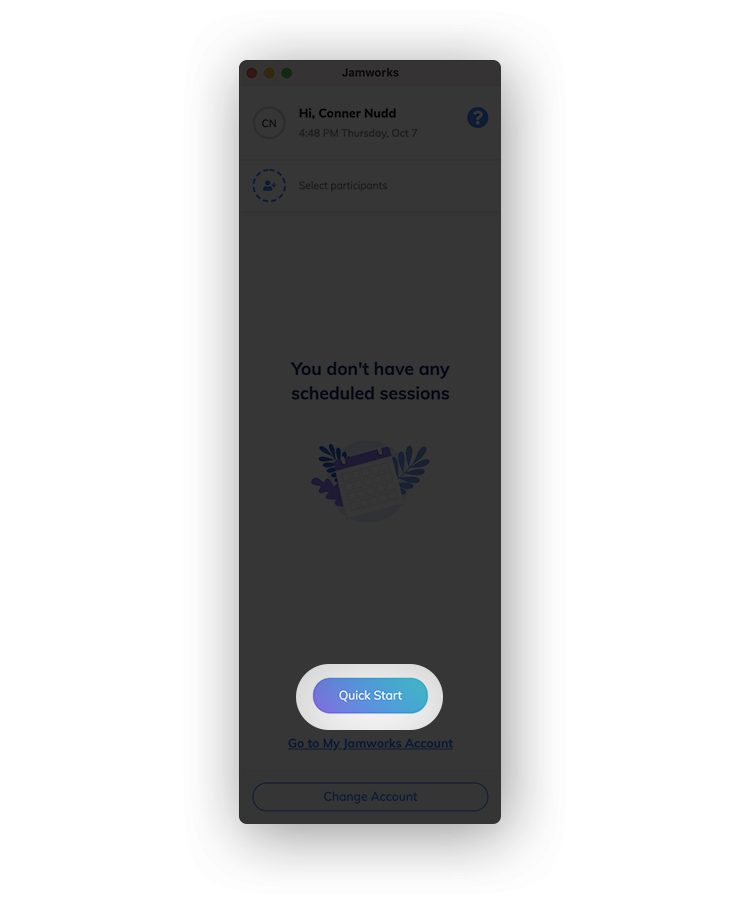
Connect
Launch and go
Simply click Quick Start on the home screen and you’ll be able to start recording all of the contents from your screen. Make sure you keep the lecturers presentation in view so that the Jamworks desktop recorder can capture the video content.