University life can be a challenge for students with ADHD. Some students may struggle with concentration, while others may have a hard time keeping organised. The good news is that there are plenty of apps that offer support, whether it’s helping students stay focused in class, revise better, or commit to a routine. In this article, we’ll cover the best apps for students with ADHD.
Jamworks
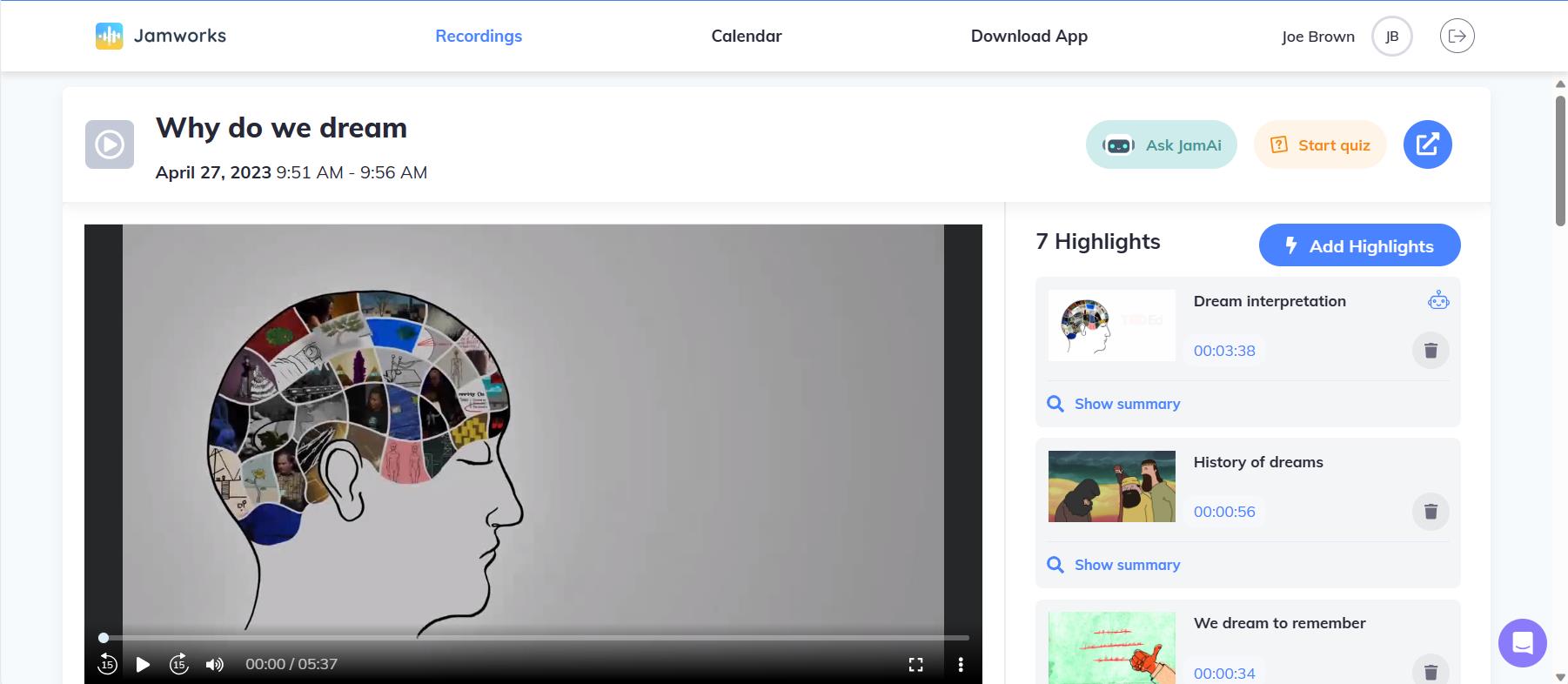
Jamworks is a powerful AI note-taking app with several features to help students with ADHD. The app records and transcribes lecture content for students, and it provides revision aids created by AI. Using the highlight button, students can mark key points in a lecture to revisit anytime. The trackback button helps students who lose focus easily by starting a highlight 15 seconds or more in the past.
Jamworks uses AI to extract key information from both in-person and pre-recorded lectures. Key Points offers a well-structured set of notes, useful for students who might miss important details during a lecture. Every highlight comes with an AI-generated summary. Students also can attach their own notes to a recording, which can help them stay organised.
One-to-one support isn’t always accessible at Universities. But with the help of JamAI—a built-in chatbot designed to help students—they can ask questions about parts of a lecture they may have missed. If you’re looking for an effective, all-in-one app to support students with ADHD, Jamworks is a great choice.
Evernote
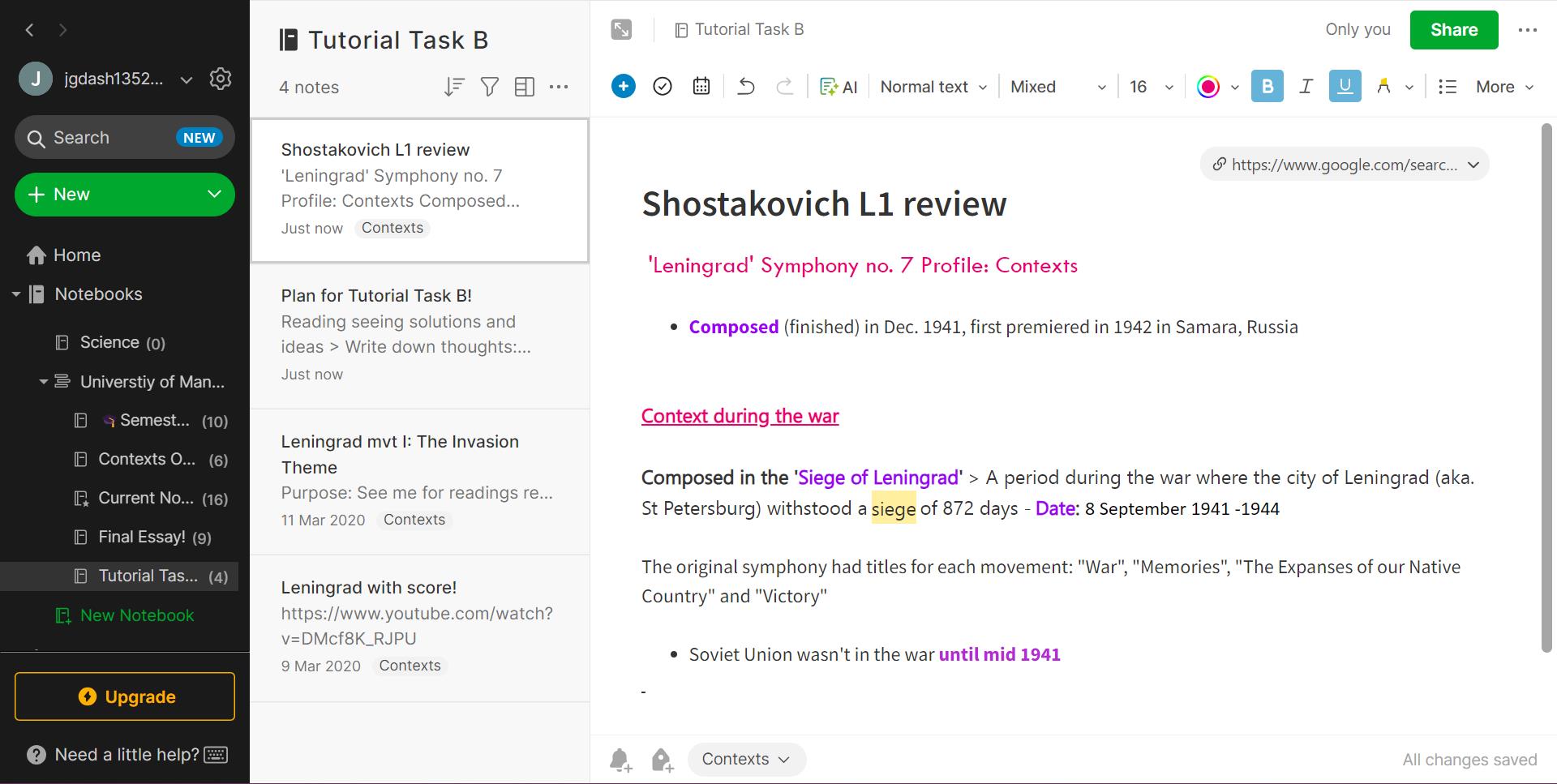
Evernote is a studying tool that can help students with ADHD be more organised. The app uses Notebooks to keep related pages together, which can help students find the information they need.
Evernote’s web clipper can help students capture information from the web. After making a capture, students can save it directly to their workspace, providing one place to access all information. Students can also annotate captures, including the options to highlight text, draw shapes, and add stickers.
In addition to being a great note-taking app, Evernote also features built-in tasks. Using this tool, students can add tasks within their notes to help them remember assignments and follow up on any points they’ve missed. For ease of access, tasks can be found in one unified place, including the option to filter tasks by their due date.
myHomework
![]()
Keeping track of assignments, homework, and due dates isn’t easy for students, especially for those with ADHD. But thanks to myHomework, students can be more aware of what’s going on and not let a lack of organisation get in their way of success.
With a myHomework account, students can sync their data between their PC and mobile, so they don’t need to rely on one device to be organised. The app features built-in reminders to help students remember assignments. There are also widgets, giving students a view of their upcoming assignments instantly.
As a teacher, you can send events to students’ planners with the help of Teachers.io—a digital companion for the myHomework app built for teachers. Using the tool, you can send events straight to students’ planners. You can also make announcements to students and send files for different assignments. myHomework is a perfect solution for ADHD students struggling with organisation.
Microsoft To Do
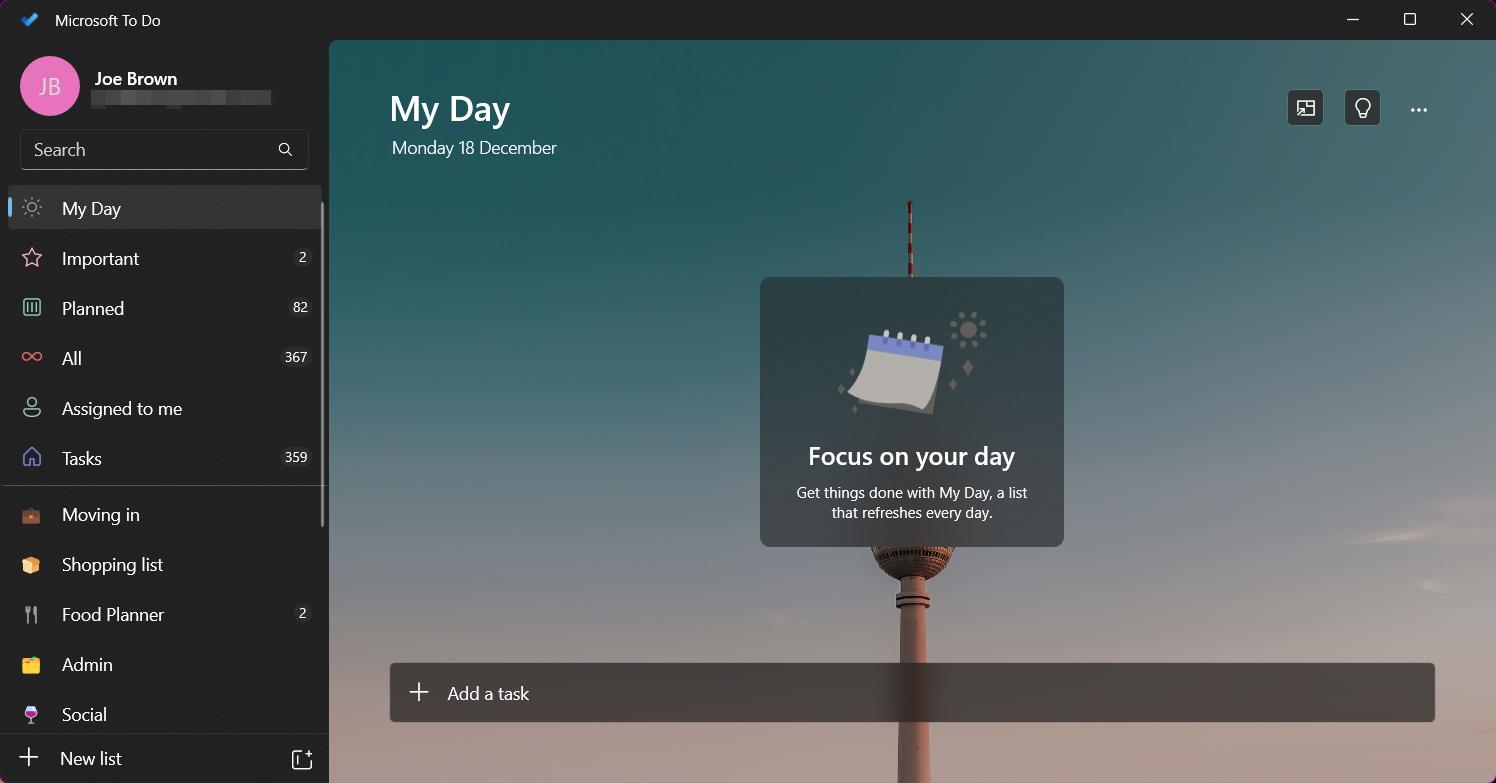
Microsoft To Do is a brilliant task management app for helping students with ADHD commit to a daily routine. The app is available on all platforms, including Windows, Mac, Android, and iOS devices.
The app uses colour-coded lists to organise tasks. Students can also group lists, making Microsoft To Do a great choice for managing both personal and school-related tasks. You can set due dates for tasks and set recurring reminders, helping students to remember what they need.
The My Day tool gives students a daily page to add to-do items, helping them build a daily routine. Here, you can set due dates and reminders and set up recurring notifications. Extra guidance is given in the Suggestions tab. This tool suggests tasks based on any incomplete tasks from yesterday (or earlier), and it suggests frequently used tasks.
Forest

Defeating procrastination is difficult in today’s digital world of distractions. The challenge only increases for students with ADHD. Forest is a mobile app designed to help students focus for longer and beat procrastination.
Forest helps students focus for long periods by planting their own trees. By not using their phone, students can grow their trees. If a student gets distracted by their phone, they will have to start over. With continued use, students can own a virtual forest, which can help them build motivation to study.
Forest is built on the Pomodoro technique, which is an approved studying technique to help increase focus. The method relies on splitting studying sessions into 25-minute blocks separated by short breaks to maximise concentration levels and prevent burnout. By upgrading to Forest Pro, students can earn achievements and plant trees with friends.
Offer Better Support to Students With ADHD Using These Apps
These apps can help students with ADHD study more effectively and be more organised in class. With the help of revision aids, reminders, and a neat structure, students can stay focused for longer periods and avoid forgetting important details. Find a better solution for students with ADHD with these apps.
If you’re a student interested in Jamworks, click here. If you’re an educator interested in providing Jamworks to your students, click here.