Hi there! I’m Hannah, a second-year Law student who is currently interning at Jamworks. I decided to pass on some of the things I’ve learned to you. This is your ultimate uni survival guide. Whether you’re just getting started, halfway through your degree, or thinking about what comes next, this guide is here to help you figure things out without the stress.
Choosing Your Accommodation

Where you live can seriously shape your uni experience. From halls to house shares to staying at home, here’s what to consider:
Uni Halls: These are perfect if you’re a fresher. They’re usually close to campus, bills are included, and they’re super social. But heads up – some of them might be a bit old or have shared bathrooms. Try to visit before choosing and ask current students what they think or even check reviews online.
Private Halls: Think of modern buildings with extras like gyms, cinema rooms, and chill-out spaces. They cost more, but if you’re into comfort and a bit more privacy, they might be worth it.
Shared Housing: The classic second or third year move. Cheaper than halls (usually), but you’ll have to deal with bills and landlords. Make sure you understand your contract and get your deposit protected.
Living at Home: This is great if you’re from nearby and want to save some serious money. You might miss a bit of the buzz, but you can still join societies and hang out on campus to stay involved.
Academic Transition & Study Techniques
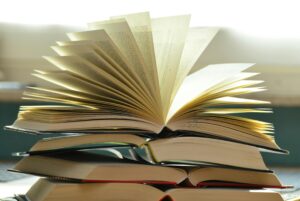
University study is a different beast than school; It’s all about managing your time and finding what works for you. I really struggled with staying on top of my notes without teachers giving out specific factsheets – but this is where Jamworks saved the day!
From School to Uni: No more teachers chasing you up – you’re on your own now. Lectures might not be mandatory, but your future self will thank you if you go. Keep a planner, stay on top of your notes (Jamworks is perfect for this), and find a comfy study spot.
Learning Styles: Everyone’s different. Try out mind maps, voice notes, colour-coded notes, or study apps like Jamworks to find what works for you. Find out more on the top note-taking apps for students here.
Study Hacks: Use the Pomodoro technique, spaced repetition, and active recall. Past papers are gold. Studying with friends can also help make it less painful.
Staying on Track: Start stuff early (seriously), break down big assignments, and review notes each week to avoid last-minute panic.
Personal Statements & Postgrad Stuff
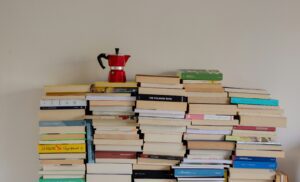
It’s hard to know where to start when thinking about applying for Uni (Undergrad or Postgrad), I remember staring at a blank screen wondering how to even start my personal statement. If you’re in the same boat, this is what I’ve learned:
Personal Statements: Whether it’s for uni or postgrad, make it personal. Say why you’re passionate, what experience you have, and what you want to do next.
Master’s or Not?: If it’ll help your career or you genuinely love the subject, go for it! Just think about time, money, and whether it’s the right move for you.
Mental Health & Self-Care

Living at Uni makes it hard to make time for yourself. I found that since I was surrounded by campus buildings and seeing my lecture hall from my bedroom window, it’s hard to know when to switch off ‘student mode’. Routines, balance and asking for help are key for maintaining a balance between normal life and studies.
Build a Routine: Try to get decent sleep, eat at regular times, and plan your day with breaks included.
Stay Active & Eat Well: Walks, dancing, gym, or yoga – Being active helps clear your head. Snack smart with fruit, nuts, or something easy you can meal prep.
Coping With Stress: Journaling, meditation, or a quick call with a mate can really help. If you’re struggling, your uni’s wellbeing team is there for a reason.
Burnout Is Real: Don’t overdo it! Take breaks, don’t rely on caffeine fueled all-nighters, and listen to your body.
Time Management & Routine

Juggling lectures, deadlines and a social life has been a major battle but I’ve found that a calendar has been my biggest ally. Everything is written in my calendar; lectures, library sessions and nights-out. The best way to stay on top of everything!
Planning the Term: Use apps or wall planners to map out lectures and deadlines. Chunk down big tasks into weekly goals.
Use a Calendar: Write every event down. Literally everything.
Goal Setting: Use SMART goals to actually get things done without feeling overwhelmed.
Daily Habits: A simple morning or evening routine helps. Mix work time with actual chill time- you deserve it!
Budgeting & Money Tips

Money stress is real, but a little planning can go a long way when making student loans stretch. My best tip is to find a student bank account with perks such as a railcard – this has made travelling home so much cheaper!
Budget Basics: Add up your loan/income, subtract essentials like rent, food, travel, and then plan what’s left.
Student Discounts: UNiDAYS, Student Beans, TOTUM – they’re your best friends. Look out for seasonal deals too.
Banking Smart: Pick a student account that gives perks like free railcards or decent overdrafts. See more here.
Save Where You Can: Cook in batches, split bills with housemates, and skip the Uber when the bus is just fine.
Summer Planning: If your loan doesn’t stretch over summer, look for part-time jobs or internships early.
Nutrition & Food Planning

As students we face the stereotype of living off noodles. While this is a staple in every student cupboard, batch cooking food for the week is so much easier in saving time and usually works out cheaper too!
Meal Prep Wins: Cook a few meals on Sunday – pasta, rice bowls, or stir-fry are super easy and budget-friendly.
Easy Recipes: Quick, cheap, and actually tasty meals are out there: share the cooking with housemates and save money.
Social Life & Societies

As a qualified veteran of two of Fresher’s weeks I can safely say that Fresher’s week is not make-or-break in determining the rest of your year. Try as much as you can- sports, societies and nights out, but if your social battery is starting to burn out it’s ok to take a step back! Societies are always open to new members year-round and you will always make new friends as the year goes on!
Freshers’ Week: Try stuff out and talk to new people, but don’t feel pressured to party every night. Do what feels right for you.
Join a Few Societies: They’re a great way to meet friends and try new things. Go for one related to your course, one for fun, and one totally random.
Feeling Lonely? Totally normal. Study groups, coffee catch-ups, and common areas are good ways to find connection.
Deadlines & Exams

Exam season can be rough, but preparation makes it manageable. Again with the calendar – write all deadlines down and set reminders for a week or a couple days before – so even if you do forget, there’s time to pull something together.
Keep Track: Look at your course guide and note important dates early. Set reminders so nothing sneaks up on you.
Kill Procrastination: The 2-minute rule works – if a task takes less than two minutes, just do it. Apps like Flora or Forest help with focus.
Revise Smart: Start 3-4 weeks before exams, focus on understanding not just memorising, and mix up how you study to keep it interesting. Jamworks’ quiz function is super helpful for this! Jamworks has a collection of great study methods right here.
Living Away from Home

Living away from home has been the biggest curve-ball of my Uni experience. Stock up on cleaning supplies before you move in to save factoring them into your budget during term time!
Be Independent: Know how to cook a few meals, do laundry, and keep your space clean. Have emergency contacts saved too.
Homesickness Happens: It’s ok to feel homesick! It helps to keep in touch with your family, but put energy into making your new space feel like home.
Living alone? Stick to a routine and make time to be around people – don’t isolate yourself. Take yourself on a solo coffee date or a walk to get out and about!
Summer, Gap Years & Study Abroad

Not everything happens during term time! Using summer smartly can set you up for success in the academic year. But don’t forget to use this time to re-charge for next year!
Summer Plans: Make the most of it! Do a short course, volunteer, get work experience, find a summer job, or go travelling.
Gap Year Goals: Reset, travel, earn money, or volunteer – just plan ahead and make the most of your time!
Study Abroad: Compare costs, language, uni life, and location. Europe or the US? Research and see what fits you best.
Career Stuff & Grad Life

Thinking beyond uni? Don’t stress – there’s plenty you can do now to get ahead later!
Level Up Your CV: Include part-time jobs, society roles, volunteering – show employers what you’ve done outside the lecture hall.
Placements: Start looking early, and don’t send the same CV to everyone – tailor it!
Post-Uni Life: Not landing your dream job straight away? That’s okay! Keep trying, learning, networking, and also stay open to different paths.
Jamworks’ Uni Checklist:
- Take uni at your own pace! Everyone’s journey is different.
- Keep your academic, social, and personal life balanced (or try your best!).
- Stay curious, be kind to yourself, and don’t be afraid to ask for help.
- Let Jamworks make studying easier! It’s like having a study buddy in your pocket.
You’ve got this! Seriously. And when in doubt, lean on a mate or grab a good meal – you’re never as alone as you think.