Accessible note taking solutions can be essential for helping students overcome barriers to learning. In this blog, we’ll be comparing Jamworks vs Genio (formerly Glean) vs Caption.ED to help you make an informed decision when searching for the most suitable note taking tool for the students you assess.
All students can benefit from note taking tools that record and transcribe lectures and study sessions. However, for students who qualify for Disabled Students Allowance (DSA), these tools can be essential for effective and independent learning.
Jamworks vs Genio (formerly Glean) vs Caption.ED
Best DSA Note Taking Tool – Quick Comparison

Jamworks records and transcribes lectures. It encourages students to engage with note taking during lectures and seminars at a level comfortable to their ability and provides a number of ways to engage with their learning materials after class, such as note improvement suggestions, audio chapters, flashcards, personal tutors and interactive learning modes. Jamworks empowers students to upload slides during class and add their own notes to individual slides. After class, Jamworks’ Enhanced Notes feature provides personalised suggestions to improve the spelling, detail and organisation of their notes.
Genio (Formerly Glean) records and transcribes lectures. It allows students to take audio and text notes by selecting a button or label during class. It also features live captioning, slide upload and quiz functionality.
Caption.ED records and transcribes lectures. It allows students to add timestamped audio and text notes by simply selecting a button during class. It focuses on accessible live captions as its standout feature.
Jamworks
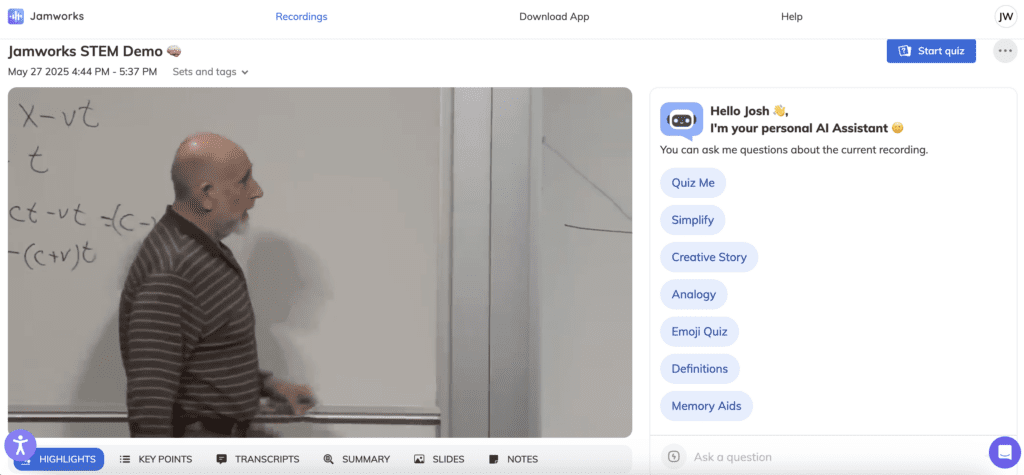
Jamworks is an AI-powered note taking tool designed with accessibility in mind. Students can use this powerful learning platform to capture, structure, engage with and reinforce their understanding of academic content. As an all-in-one learning tool, Jamworks enables learners to take notes to the best of their ability during class and then provides numerous ways for them to engage with their study materials afterwards.
Jamworks’ Enhanced Notes feature suggests personalised improvements to the spelling, level of detail and presentation of the notes students type during class. This ensures all learners can produce effective learning materials from every lecture. But Jamworks goes beyond note taking, it also presents students with a variety of personalised learning modes to really hammer home the important topics from each class. These interactive study modes include Quiz Me, Simplify, Definitions and Memory Aids, all of which provide personalised study exercises specific to each lecture or seminar recording.
Customisation is key with Jamworks. The Jamworks Learning Platform is accessible as standard, and additionally students can adjust the appearance of the app with various pre-set accessibility profiles and dozens of custom adjustments.
Key Features of Jamworks
- Enhanced Notes: Jamworks suggests improvements to the spelling, accuracy, level of detail and organisation of the notes typed by students in class.
- STEM Equations: Jamworks is the only note taking accommodation that captures and displays complex STEM equations in students’ notes and learning materials.
- Distraction free notes: Jamworks is the only note taking solution to provide professional-grade lecture notes (Key Points) to students who are unable to type or use technology at the speed required during class. Assessors can recommend individual students to activate Key Points OR Enhanced Notes.
- Notes attached to slides: Jamworks now allows students to type notes attached to individual slides.
- Organised learning materials: Students can put recordings in folders known as ‘Sets’ and assign ‘Tags’ to organise their materials.
- Flashcards & Personal Tutors: Jamworks generates a deck of flashcards from every class plus a number of personal tutor learning experiences.
- Personalised learning: Jamworks takes learning to the next level with JamAI, a personal tutor locked to the student’s lecture recordings. Students can explore, simplify, and expand upon their learning materials in a safe wall-guarded AI environment.
- Inclusive learning: Students can better access their learning materials with live captioning, beyond this, Jamworks offers a range of dedicated accessibility customisation options to ensure an inclusive learning experience for all.
Jamworks caters to disabled students with screen-reader compatibility, keyboard navigation, and a focused reading mode. This assistive technology solution also offers a range of accessibility profiles, these include options that are seizure safe, ADHD friendly, enhanced for visual impairments, and designed for those with cognitive disability. These are just a few of the many accessibility and customisable options that Jamworks provides for students.
Genio (formerly Glean)
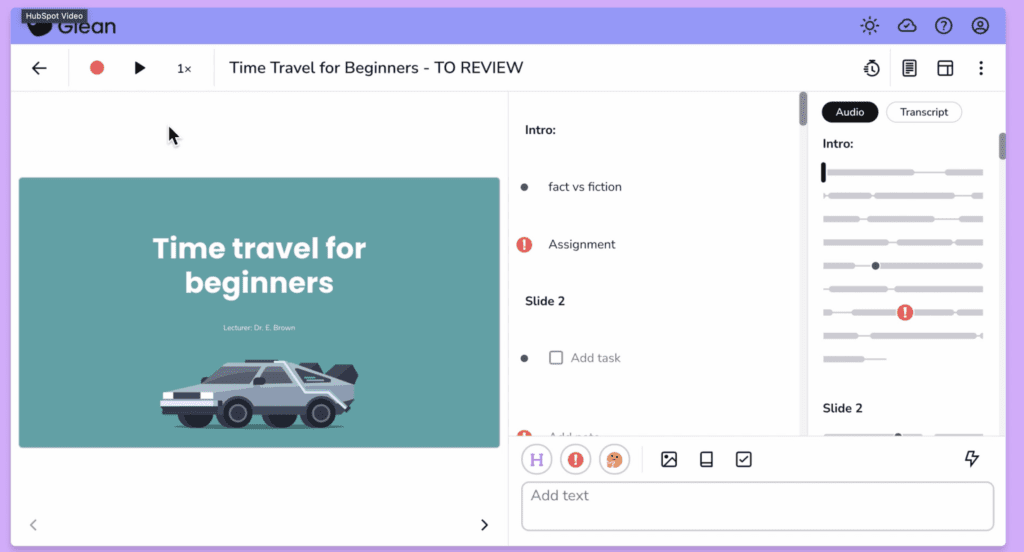
Genio (formerly Glean) is a dedicated study tool to help students capture and organise their learning content. Students can benefit from live audio to text transcription, alongside quick labelling shortcuts for note taking. This note taking solution can help students build simple study materials and stay on top of study-related tasks.
Key Features of Genio (formerly Glean)
- Organised recordings: Students can capture audio content from in-person or remote lectures, meetings, and seminars. Using collections, these recordings can be organised into classes and projects.
- Quick labels: For easy note taking, students can use one-click labels to mark content that is important or requires review. These labels and any added text notes are timestamped to the generated transcript.
- Linked slides: Students can upload their slides and link each slide to the relevant section of their transcript and notes. Students can also scribble over their slides in Genio (formerly Glean) which cannot be done in Jamworks or Caption.ED.
- Quizzes – Students can take simple multiple choice question quizzes about their recordings.
- Outlines: Students can request a minimal AI-generated outline of what was said.
Genio (formerly Glean) offers a simple but effective note taking solution with organisational features. For students who might not want to take text notes, quick labels provide anchor points for later review. Like Caption.ED, students who face a number of barriers when note taking can benefit from Genio’s (formerly Glean) live transcripts and easy note taking features. Students who struggle with organisation, getting things done, and time management would further benefit from the available features.
Caption.ED
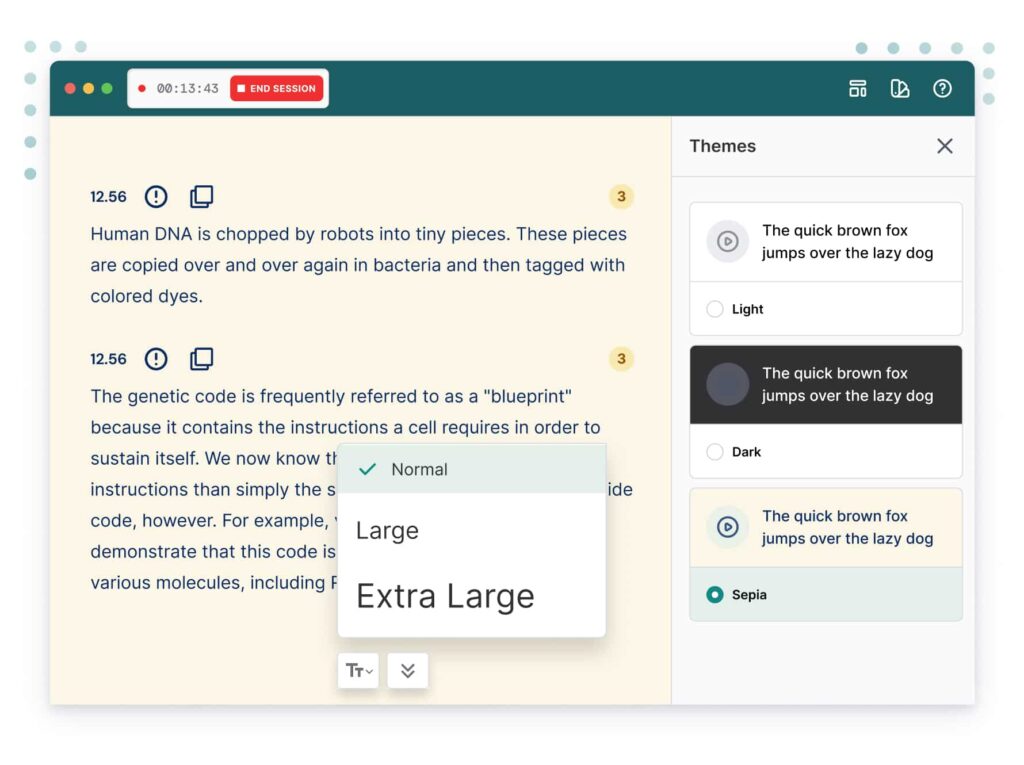
Caption.ED aims to provide an effortless and accessible note taking experience for all. Students can access real-time live captioning for in-person and online meetings, lectures, or seminars. As a mobile and desktop app, Caption.ED offers a flexible and simple solution to capturing information accurately.
Key Features of Caption.ED
- Capture: Students can record video and audio content from their in-person or online sessions. This tool also supports file uploads for pre-recorded video or audio content.
- Annotate: Alongside the generated transcript of live captions, students can add timestamped notes with simple formatting. This can be useful for capturing context during the session, or for reviewing the material later on.
- Add: Students have the option to highlight interesting sections of the recording, add images, or slides to their transcripts and text notes. That extra context can help students stay organised and aid their understanding of the learning material.
- Download: Once edited, transcripts can be downloaded and utilised as a study resource. Students can print and annotate the transcript with handwritten notes and highlights while revising or reviewing content.
- Summaries: Caption.ED provides a general summary of what was said.
Caption.ED makes it easy for students to follow along with live captions. Rather than tackling the complex process of note taking, students can prioritise listening and understanding. After a lecture, meeting, or seminar, students are able to revisit and review the content at their own pace. This can reduce stress and anxiety for students who might face difficulties or impairments with their attention, auditory processing, information processing, hearing, handwriting, and more.
Jamworks vs Genio (formerly Glean) vs Caption.ED – Accessible Note Taking Comparison:
Each note taking tools allows students to capture all of their learning content in one space. This can help disabled and neurodivergent students overcome key barriers to effective learning. However, each student is different, and with a wide variety of conditions to consider, some tools might be better suited to some students than others. Let’s explore how Jamworks vs Genio (formerly Glean) vs Caption.ED compare for different students.
Jamworks
Enhanced note taking, accessibility customisations, personalised learning
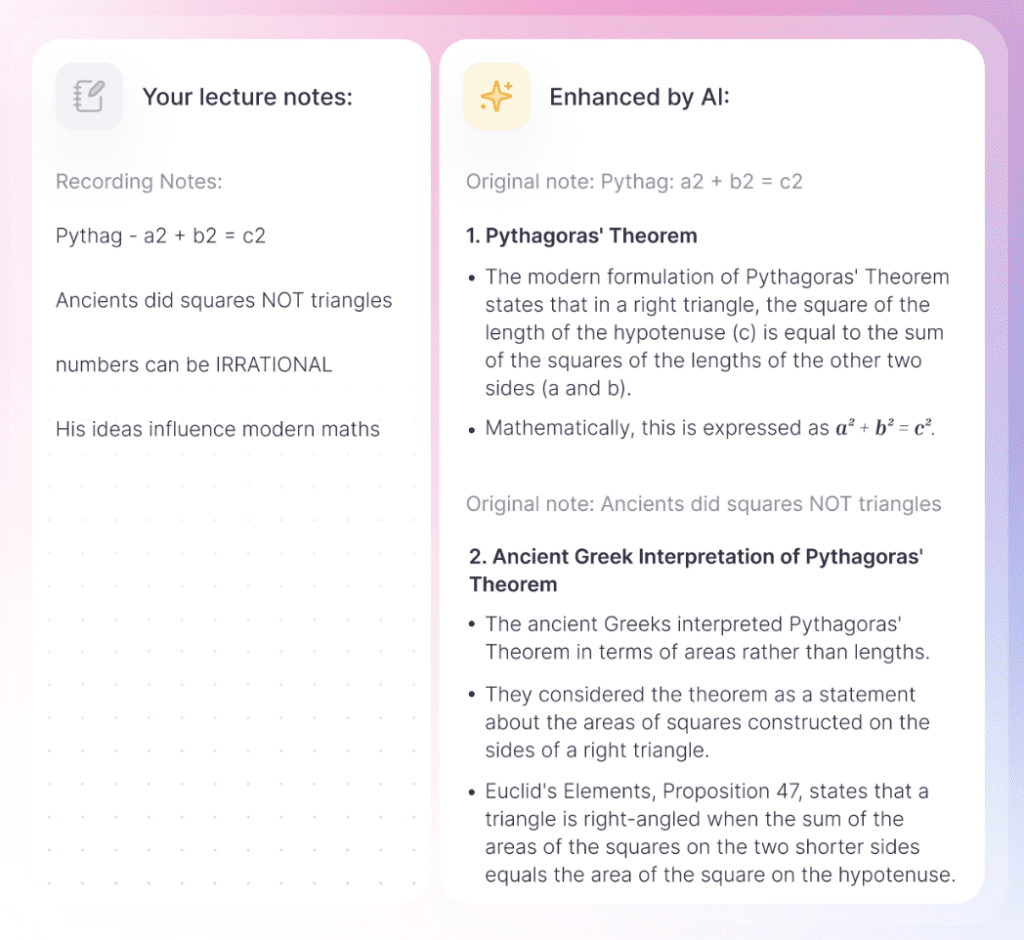
Jamworks offers a comprehensive and automatic note taking solution for disabled and neurodivergent students. This all-in-one study platform supports disabled students with user-specific profiles, a wide range of customisability features for accessibility, and personalised learning resources. Beyond note taking, Jamworks supports students with automated audio chapters, multimedia notes and dedicated learning modes. Using flashcard quizzes and JamAI, students can start revising and exploring important academic ideas independently with ease.
Genio (formerly Glean)
Quick and accessible note taking, transcription tools, organised content
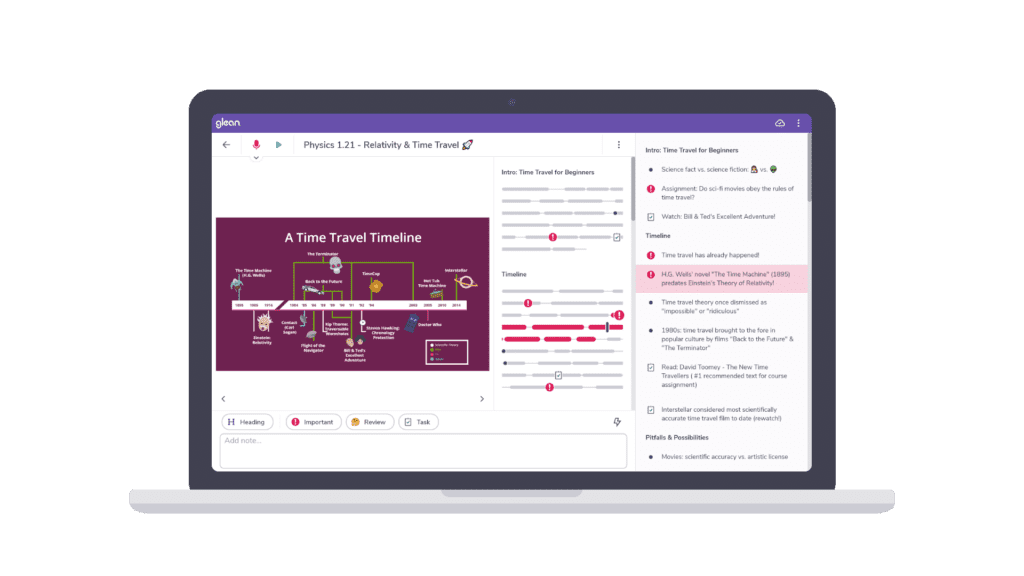
Genio (formerly Glean) offers audio note taking features for students who might not want to add their own text notes, and supports linked slides to ensure the right context is available. Neurodivergent students who may struggle with staying organised, getting things done, and time management can utilise the task list and timer features. These features can create a helpful note taking experience and provide anchoring points for review.
Caption.ED
Live captioning, simple timestamped notes, downloadable transcripts
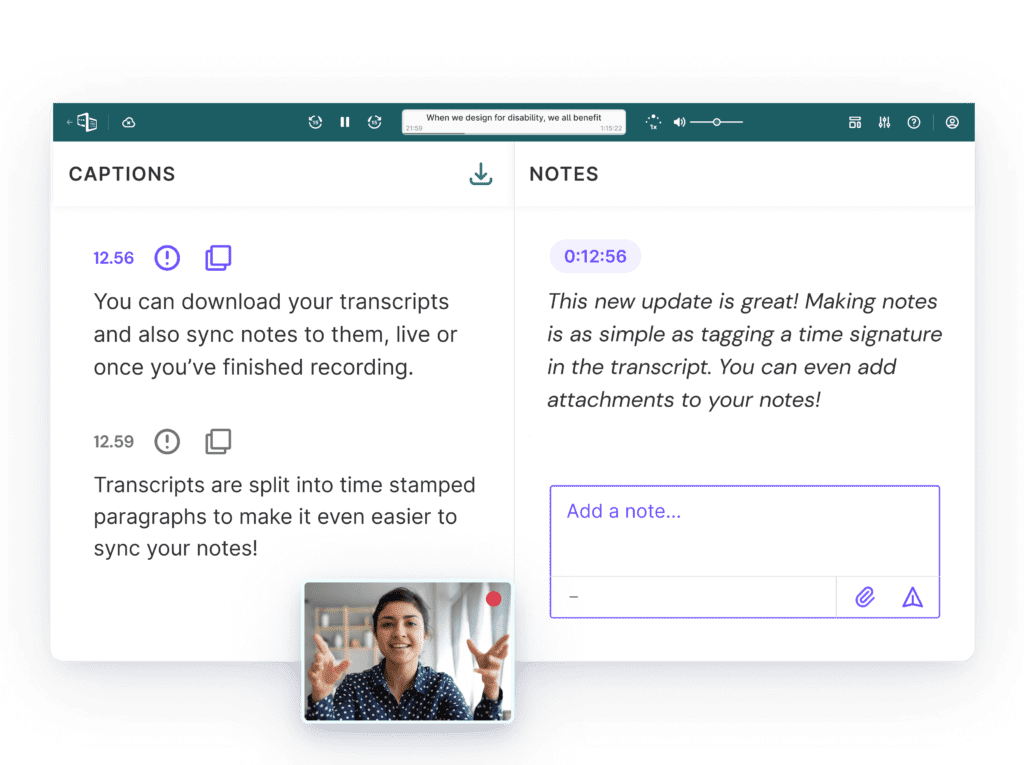
Caption.ED can be ideal for students who need a simple tool to capture and transcribe their learning content. Students can add timestamped notes and attach relevant media to keep everything in one place. Live captioning can be essential for Deaf and hard of hearing students, and incredibly helpful for those who have difficulties with auditory processing. Caption.ED, like other note taking solutions, can break down barriers that arise from difficulties with information processing, handwriting, paying attention, and more.
Conclusion
Jamworks is the most powerful DSA note taking solution. It has all the recording, transcription, live captioning, slide upload and manual timestamped note taking features that Genio (formerlyGlean) and Caption.ED offer, plus lots of unique AI-powered learning features.
Enhanced Notes provides personalised suggestions to improve the spelling, detail and organisation of students’ typed notes, while Key Points provides full note taking support for those students who find the use of technology a distraction during class.
Jamworks has many more accessibility customisation options than Genio or Caption.ED and Jamworks has lots more features to help students engage with their notes and study materials after class, such as interactive flashcards and a wide selection of Personal Tutor learning modes.

For more information about Jamworks book a call to receive a personalised product walkthrough.
Check out the guide below for more information about providing Jamworks through the DSA.